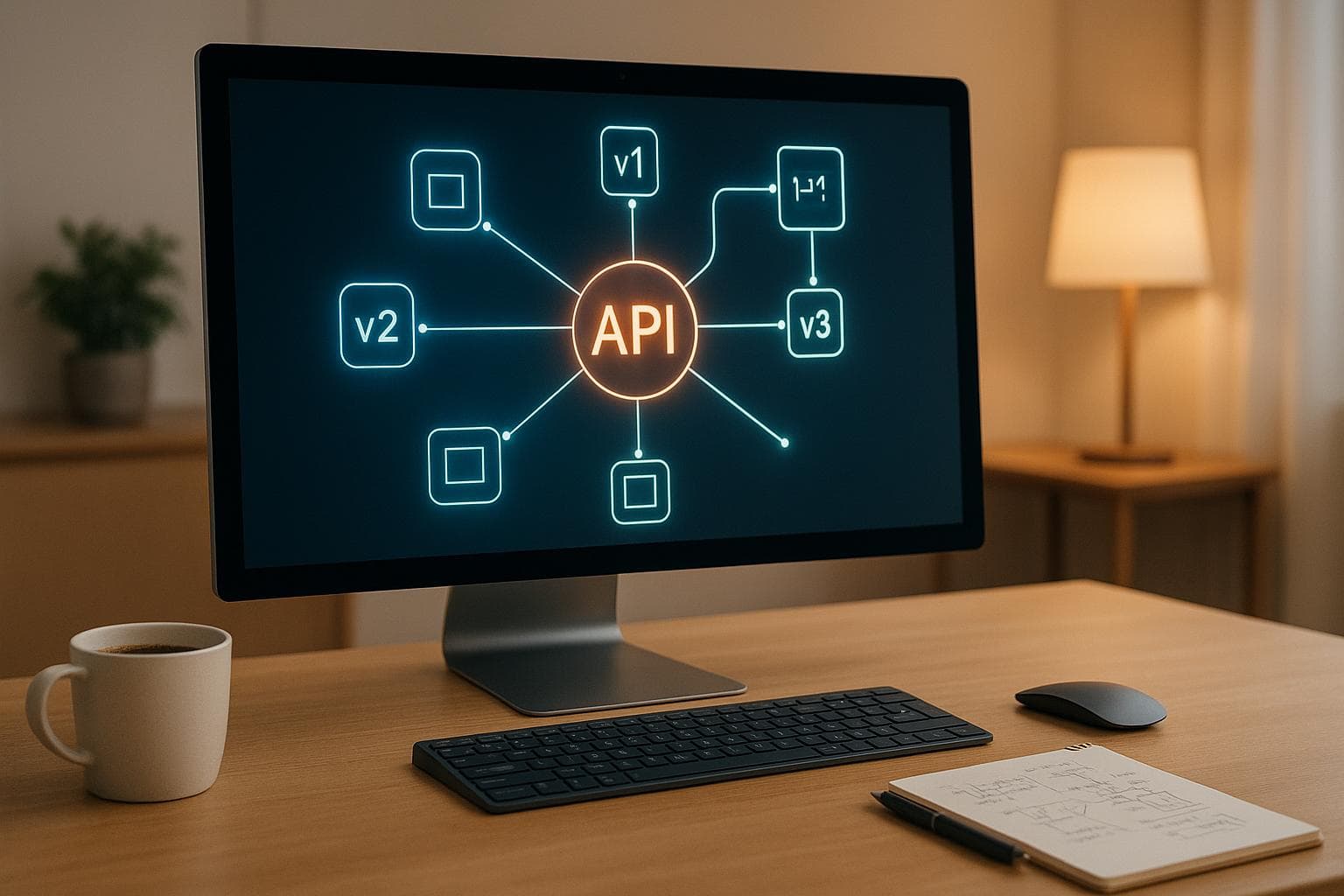
API Testing Strategies for Versioning and Compatibility
APIs power over 80% of business logic in many apps, making versioning and compatibility testing essential. Here's how to manage API updates without breaking things:
- Backward Compatibility: Ensure older versions still work for users, avoiding disruptions and revenue losses.
- Automated Testing: Use automated regression tests to save time and verify compatibility across versions.
- Clear Versioning: Choose between URL versioning (easier to test) or Header versioning (more flexible but complex).
- Mocking & Monitoring: Simulate endpoints and monitor real-time traffic to catch issues early.
- Deprecation Planning: Notify users 6-12 months ahead, track usage, and offer migration support.
Quick Comparison of Versioning Methods
| Aspect | URL Versioning | Header Versioning |
|---|---|---|
| Testing Ease | Easy browser testing | Requires automation |
| Cache Handling | Naturally supports caching | Needs extra configuration |
| Implementation | Simple to deploy | More complex |
| Client Impact | Intuitive for developers | Requires client code changes |
Testing Strategies for API Versions
With API-based services driving 83% of internet traffic, having solid testing strategies in place is crucial to ensure smooth operations and business continuity. Below are effective approaches to testing across different API versions.
URL vs. Header Versioning
The method you choose for versioning - whether it's URL-based or header-based - directly affects your testing approach. URL versioning embeds the version number within the endpoint itself, while header versioning relies on request headers to specify the version.
| Aspect | URL Versioning | Header Versioning |
|---|---|---|
| Testing Ease | Allows direct browser testing | Requires automated testing |
| Cache Handling | Naturally supports caching | Needs extra configuration |
| Implementation | Easier to deploy and test | More complex testing setup |
| Client Impact | More intuitive for developers | Demands changes in client code |
For example, URL versioning lets you quickly test endpoints such as /api/v1/users and /api/v2/users directly in a browser, making initial validation straightforward.
Version Control and Testing
When managing and testing API versions, keep these key points in mind:
- Ensure each version adheres fully to its documented specifications.
- Confirm that response formats remain consistent across versions.
- Test compatibility between API versions and any dependent systems.
Automated Regression Tests
Automated regression testing plays a critical role in verifying that newer API versions remain compatible with older ones. Automation not only reduces testing time by 40% but also cuts effort by 60%, making it an indispensable tool for maintaining API reliability.
"A robust automated testing strategy and execution with the right dataset is a great way to test and deliver backward compatibility, ensuring consistent and correct outputs for old and new consumers." – Avinash Dixit, VP Life Science Practice & Customer Success
To build an effective automated testing framework:
- Develop thorough test suites tailored to each API version.
- Integrate continuous testing into your development pipeline to validate backward compatibility.
- Use mocking and stubbing techniques to isolate tests from external systems.
- Maintain version-controlled test data to ensure repeatable and reliable results.
Tools like ReqRes simplify these efforts by offering real-time HTTP monitoring and efficient endpoint mocking. These methods not only enhance testing but also set the stage for more advanced monitoring and validation techniques, which are discussed in the next section.
Testing Tools and Methods
Having the right tools and methods in place is critical for ensuring API version compatibility. With API uptime targets often reaching an impressive 99.99%, a solid testing infrastructure becomes a must for maintaining dependable service.
HTTP Traffic Monitoring
Real-time monitoring of HTTP traffic is a key step in spotting version-specific issues and compatibility challenges. Tools like ReqRes make this easier by offering native macOS support for intercepting and analyzing HTTP(S) traffic. This allows developers to:
- Measure response times and latency across API versions
- Track error rates to pinpoint version-related problems
- Examine resource usage patterns
- Validate security measures across different versions
Some of the key metrics to keep an eye on include:
| Metric Type | Metric | Purpose |
|---|---|---|
| Performance | Response Time | Ensures consistent speed across versions |
| Reliability | Error Rate | Detects version-specific failures |
| Resources | CPU/Memory Usage | Avoids resource bottlenecks |
| Security | Authentication Success | Verifies secure access across versions |
In addition to monitoring live traffic, simulating endpoints is another vital step in thorough API testing.
API Endpoint Mocking
After analyzing live traffic, mocking API endpoints helps test version compatibility without relying on production systems. According to industry reports, companies that use API mocking often see faster time-to-market.
-
Create Version-Specific Mocks
Develop separate mock endpoints for each API version to ensure backward compatibility testing is accurate. ReqRes’s features allow developers to simulate multiple API versions and test a variety of scenarios safely. -
Use Realistic Data
Populate mock endpoints with data that mimics real-world conditions. This helps uncover compatibility issues before they affect actual users. -
Automate Mock Updates
Keep mock endpoints in sync with API changes to avoid outdated or inaccurate mocks, ensuring reliable test results.
Data and Schema Testing
Validating schemas across API versions is another crucial step in maintaining compatibility. A great example comes from the financial sector, where a company achieved regulatory compliance and improved data integrity by implementing strategies like online schema changes, field deprecation, and strict versioning protocols.
To ensure thorough schema testing:
- Check response schemas for consistency across all API versions
- Test for data type uniformity between versions
- Verify how optional and required fields are handled
- Monitor the effects of schema updates
ReqRes offers tools that make it easier to validate schema changes and maintain data consistency across versions. By combining schema validation, traffic monitoring, and endpoint mocking, you can build a comprehensive testing strategy that supports continuous development while keeping reliability high.
Version Deprecation Planning
Effectively managing API version deprecation requires careful planning to minimize disruptions and ensure users can transition smoothly.
Sunset Policies
A well-defined deprecation timeline helps prepare users for upcoming changes. Some examples of robust sunset policies include extended support phases to ease the transition process.
| Phase | Timeline | Actions |
|---|---|---|
| Announcement | 6-12 months before | Mark documentation as deprecated, notify users |
| Limited Support | 3-6 months before | Stop new sign-ups, freeze feature updates |
| End-of-Life | Final 30 days | Send final notices, prepare for shutdown |
| Archive | Post-deprecation | Maintain archived documentation |
These steps provide a structured approach, enabling teams to monitor the impact of deprecation and guide users through the migration process.
Usage Tracking
Tracking key metrics during the deprecation process is essential to measure user adoption of newer versions and identify potential obstacles. Metrics to monitor include:
- Daily active users for each version
- Request volume trends over time
- Error rates across different versions
- Revenue impact segmented by customer groups
Insights from these metrics can reveal which customer groups may need extra time or support, allowing adjustments to deprecation timelines based on their importance and revenue contribution.
Migration Support
"API deprecation is a critical aspect of API lifecycle management that ensures your services remain robust, secure, and maintainable."
To assist users in transitioning smoothly, ReqRes offers features like:
- Monitoring traffic patterns across versions
- Testing compatibility between old and new endpoints
- Validating response formats during migration
- Simulating deprecated endpoint behavior
To further simplify the migration process:
- Update Documentation: Clearly mark deprecated features and provide detailed guidance on replacements.
- Offer Dedicated Support: Provide hands-on help for compatibility testing and troubleshooting.
- Use a Phased Approach: Begin deprecation with low-impact endpoints to identify issues early and minimize disruptions.
"Taking down an API is a delicate operation, because if done incorrectly it can lead to frustrated users, damaged reputations, and even lost business."
Conclusion
The methods and tools discussed earlier set the stage for a practical and effective approach to API testing and versioning.
Testing Strategy Overview
Keeping APIs reliable is crucial, especially since nearly 90% of developers depend on them. A solid testing strategy includes automated regression tests, cross-version compatibility checks, and thorough documentation. Here's a quick breakdown of the essential components:
| Component | Purpose | Implementation |
|---|---|---|
| Functional Testing | Verify endpoint behavior | Automated tests in the CI/CD pipeline |
| Version Control | Track API changes | Semantic versioning (MAJOR.MINOR.PATCH) |
| Compatibility Testing | Ensure backward compatibility | Cross-version validation tests |
| Performance Monitoring | Track response metrics | Monitor response times and error rates |
These elements provide a foundation for integrating advanced tools like ReqRes to simplify API testing workflows.
ReqRes Integration
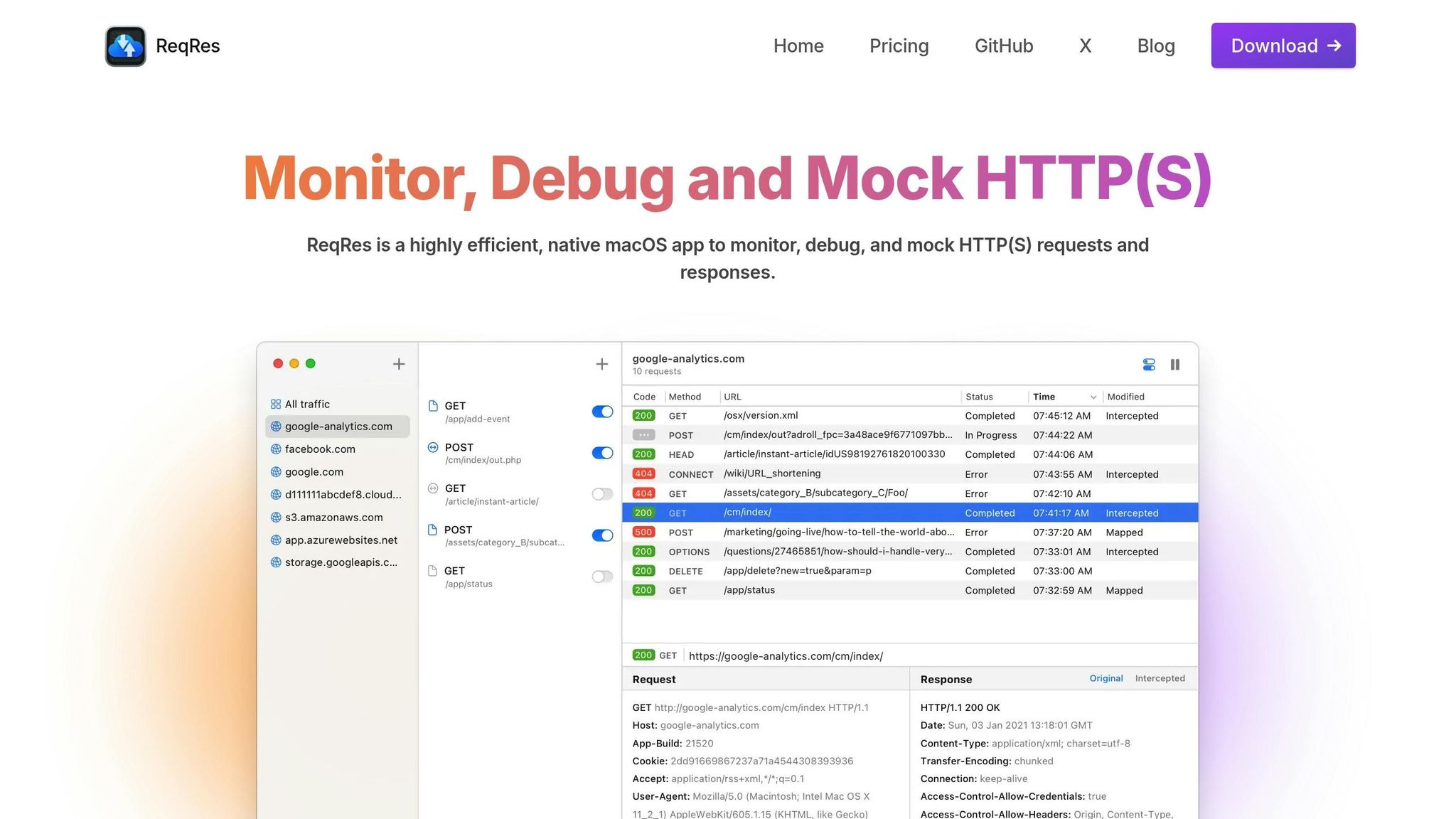
ReqRes enhances API testing efficiency with its macOS-native tools for monitoring HTTP(S) traffic and mocking endpoints. Features like the Map Local Tool allow developers to use local files as mock responses, enabling quick testing without impacting production systems. With its real-time monitoring capabilities, ReqRes helps teams:
- Analyze response patterns across API versions
- Spot and debug compatibility issues
- Ensure consistent response formats
- Test endpoints specific to different versions
Next Steps
To strengthen your API testing process, consider these steps:
-
Define Your Version Strategy
Decide on a versioning method (e.g., URI, headers, or query parameters), document the guidelines, and automate version detection wherever possible. -
Establish a Testing Framework
Incorporate automated tests into your CI/CD pipelines, build detailed test cases, and monitor critical performance metrics. -
Plan for Future Changes
Maintain detailed changelogs, provide clear migration guides, and schedule regular compatibility reviews to ensure smooth transitions between versions.
FAQs
What are the differences between URL versioning and header versioning in APIs, and how do I choose the best approach?
When deciding between URL versioning and header versioning for your API, it’s essential to consider the specific needs of your project and weigh the advantages and drawbacks of each approach.
With URL versioning, the version number is part of the API endpoint itself (e.g., https://example.com/api/v1/resource). This method is straightforward, easy to understand, and simplifies managing multiple versions. However, it can make your URL structure look cluttered and, if not handled properly, might lead to issues with caching or SEO.
In contrast, header versioning uses custom HTTP headers to indicate the version (e.g., X-API-Version: 1). This approach keeps your URLs clean and allows for greater flexibility when updating versions without altering endpoint paths. On the flip side, it can be more challenging for clients to implement and makes versioning less visible during debugging or in logs.
The right choice depends on factors like the complexity of your API, how clients will interact with it, and whether your focus is on simplicity or adaptability.
What are the best practices for maintaining backward compatibility when updating an API?
To keep your API backward compatible during updates, stick to these essential practices:
- Adopt semantic versioning (MAJOR.MINOR.PATCH) to signal the scope of changes. Use major versions for breaking changes, while minor updates should introduce features without disrupting existing functionality.
- Keep existing endpoints and features intact when rolling out new updates. Avoid modifications that could disrupt older client implementations.
- Offer detailed documentation for every version. Include information about updates, deprecations, and timelines for phasing out older versions.
- Use automated testing to check all API versions. This helps ensure updates don’t accidentally interfere with current functionality.
These practices help maintain a reliable API experience while accommodating future growth.
How does automated regression testing help ensure API versioning and backward compatibility?
Automated regression testing is essential for managing API versioning and ensuring backward compatibility. By executing a set of predefined test scripts, it swiftly checks that updates don’t disrupt existing functionality or cause new problems. This allows developers to identify and address issues early in the development cycle, minimizing the chances of bugs making it to production.
When integrated into CI/CD pipelines, automated tests take things a step further by continuously verifying API behavior with each deployment. This approach ensures APIs stay dependable, delivering a smooth and consistent experience for users, even as updates roll out.