
Best Tools to Inspect HTTP & HTTPS Requests on macOS (2025 Edition)
For macOS developers in 2025, inspecting HTTP(S) traffic is essential for debugging, performance optimization, and API testing. Here’s a quick breakdown of the top tools:
- ReqRes: Real-time monitoring, HTTPS decryption, and mock servers. Starts at $59.99 for a single device.
- Proxyman: Advanced SSL proxying, cross-platform support, and scripting. Lifetime deal available, starting at $89.
- Paw: Focused on REST APIs with code generation and scripting. Premium pricing.
- WebProxyTool: App Store tool with HTTPS decryption and local data storage. Rated 4.4/5.
- Chrome DevTools: Free, built-in browser tool for HTTP(S) debugging.
Each tool offers unique features tailored to debugging needs. Below is a quick comparison to help you decide.
Quick Comparison
| Tool | macOS Support | HTTPS Decryption | Pricing (USD) | Device Limit | Key Features |
|---|---|---|---|---|---|
| ReqRes | Native macOS | Yes | $59.99 (Single) | 1, 2, or 5 | Mock servers, real-time monitoring |
| Proxyman | Native macOS | Yes | $89+ | Varies | Scripting, cross-platform support |
| Paw | Native macOS | Yes | Premium pricing | Single user | REST API focus, code generation |
| WebProxyTool | macOS-compatible | Yes | App Store pricing | Single device | Local data storage |
| Chrome DevTools | Built-in browser tool | Yes | Free | Unlimited | No setup, instant access |
Choose the tool that fits your needs, whether it’s team collaboration, API testing, or quick debugging.
1. ReqRes
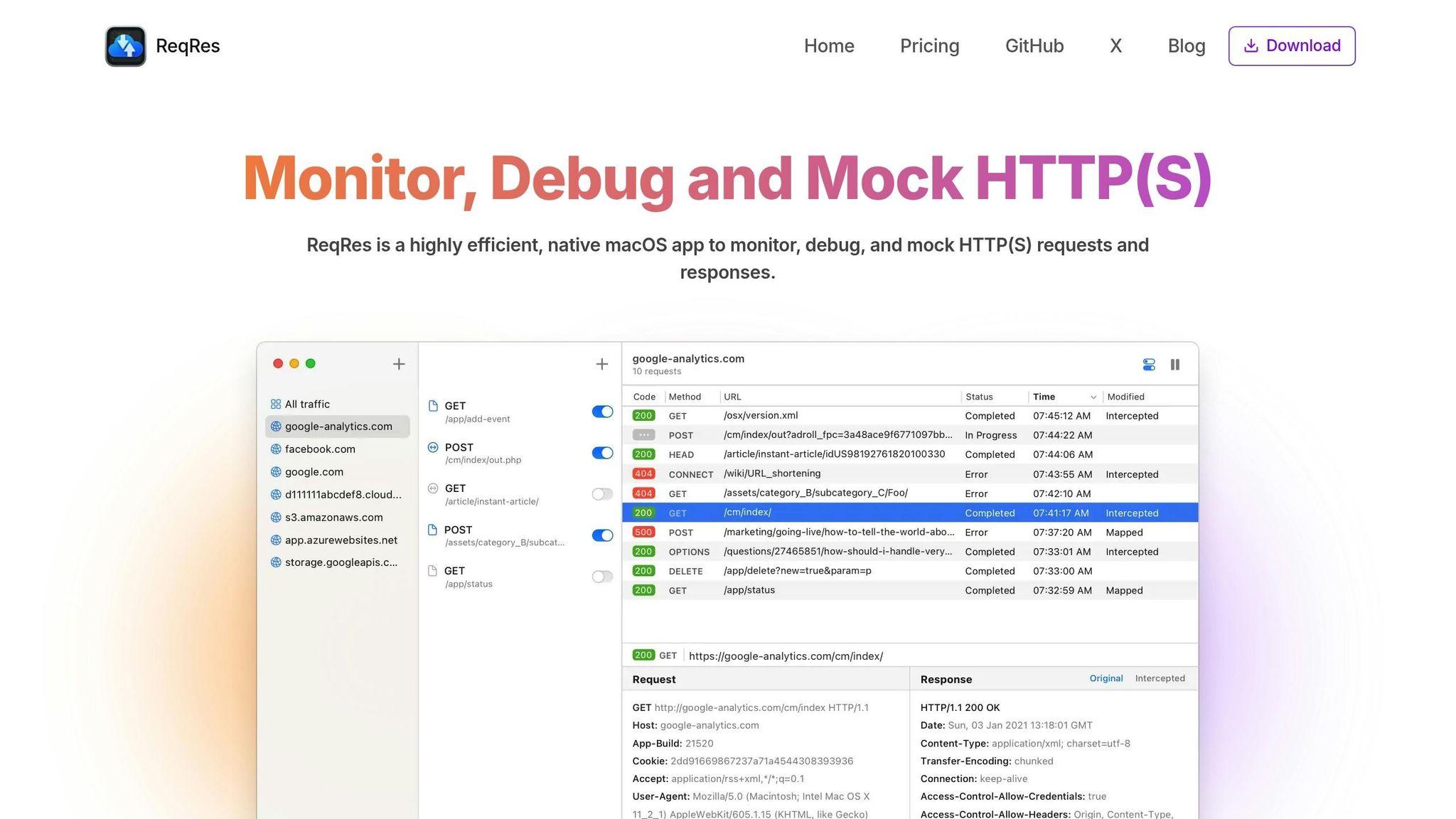
ReqRes is a macOS-native app built for inspecting HTTP and HTTPS traffic. It offers tools for real-time monitoring, debugging, and creating mock servers, all designed to work seamlessly on your Mac.
Real-time HTTP(S) monitoring
With ReqRes, you can capture and analyze HTTP(S) traffic in real time. It provides detailed insights into headers, payloads, status codes, and timing, all displayed in a user-friendly, searchable interface. You can filter requests by domain, method, or status code, making it easier to navigate complex environments where multiple apps interact with various APIs. Plus, it simplifies secure traffic inspection with its powerful HTTPS decryption tools.
HTTPS decryption capabilities
ReqRes makes HTTPS traffic decryption simple and efficient, giving you access to encrypted communications without slowing down your workflow. Since most web traffic is encrypted today, SSL decryption is vital for identifying potential security threats. ReqRes ensures you can inspect encrypted traffic while keeping your development process smooth and secure.
Native macOS integration
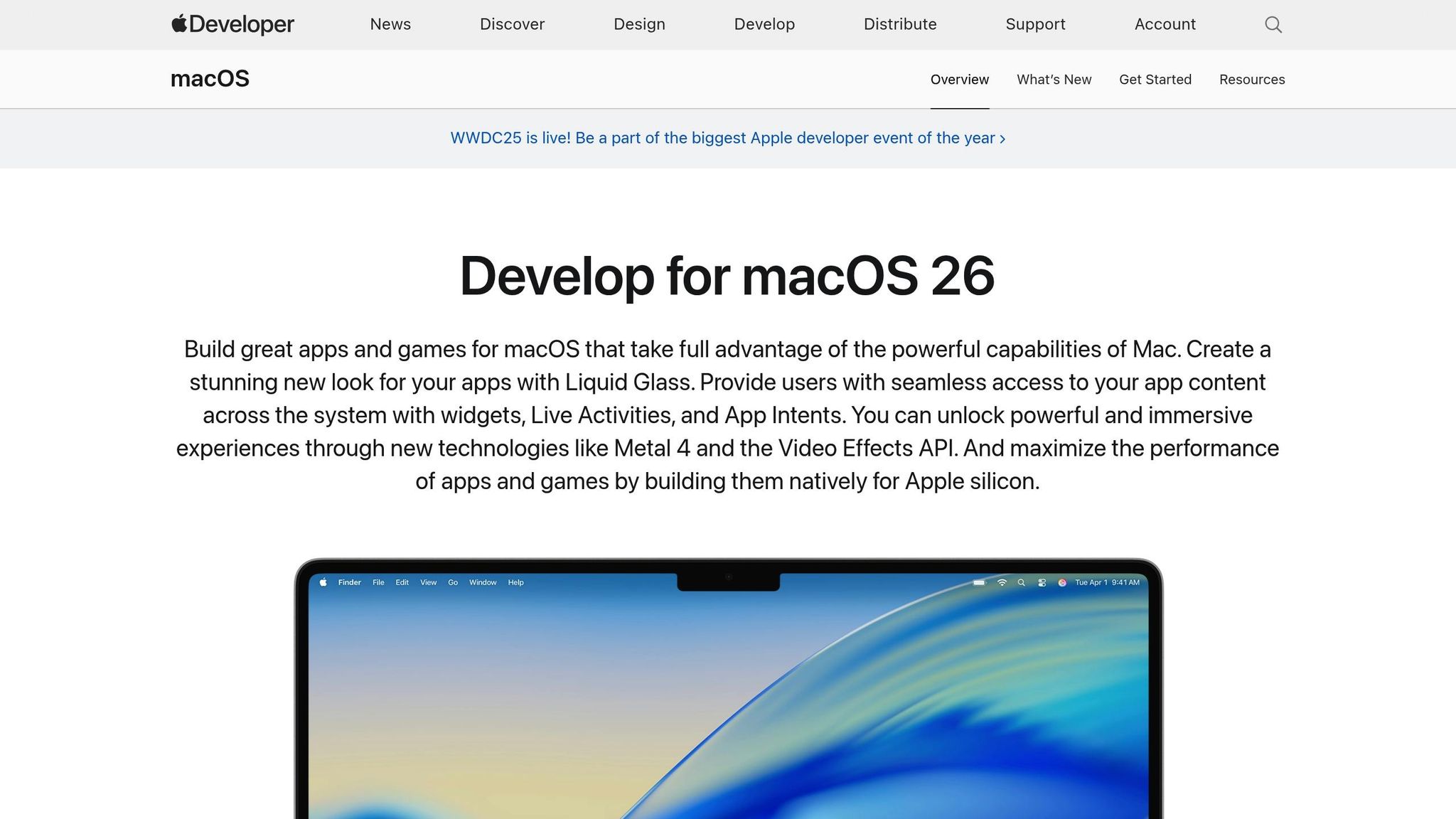
Designed specifically for macOS, ReqRes takes advantage of system features like shortcuts, drag-and-drop functionality, and automated proxy settings. Its one-click setup configures system proxies for traffic inspection and restores them afterward, keeping your network settings tidy. This deep macOS integration ensures compatibility with updates and syncs effortlessly with other tools in your development workflow.
Mock server capabilities
ReqRes also includes a mock server feature, allowing you to simulate API responses effortlessly. You can create mock endpoints with specific responses to test edge cases or error scenarios without relying on external services. The Map Local Tool lets you use local files as API responses, making it easy to experiment with different data setups.
Pricing starts at $59.99 for a single device, $69.99 for two devices (discounted from $99.99), and $149.99 for teams of up to five devices. Annual renewals are available at reduced rates. Stay tuned for the next section, where we’ll explore how Proxyman can further enhance your network debugging experience.
2. Proxyman
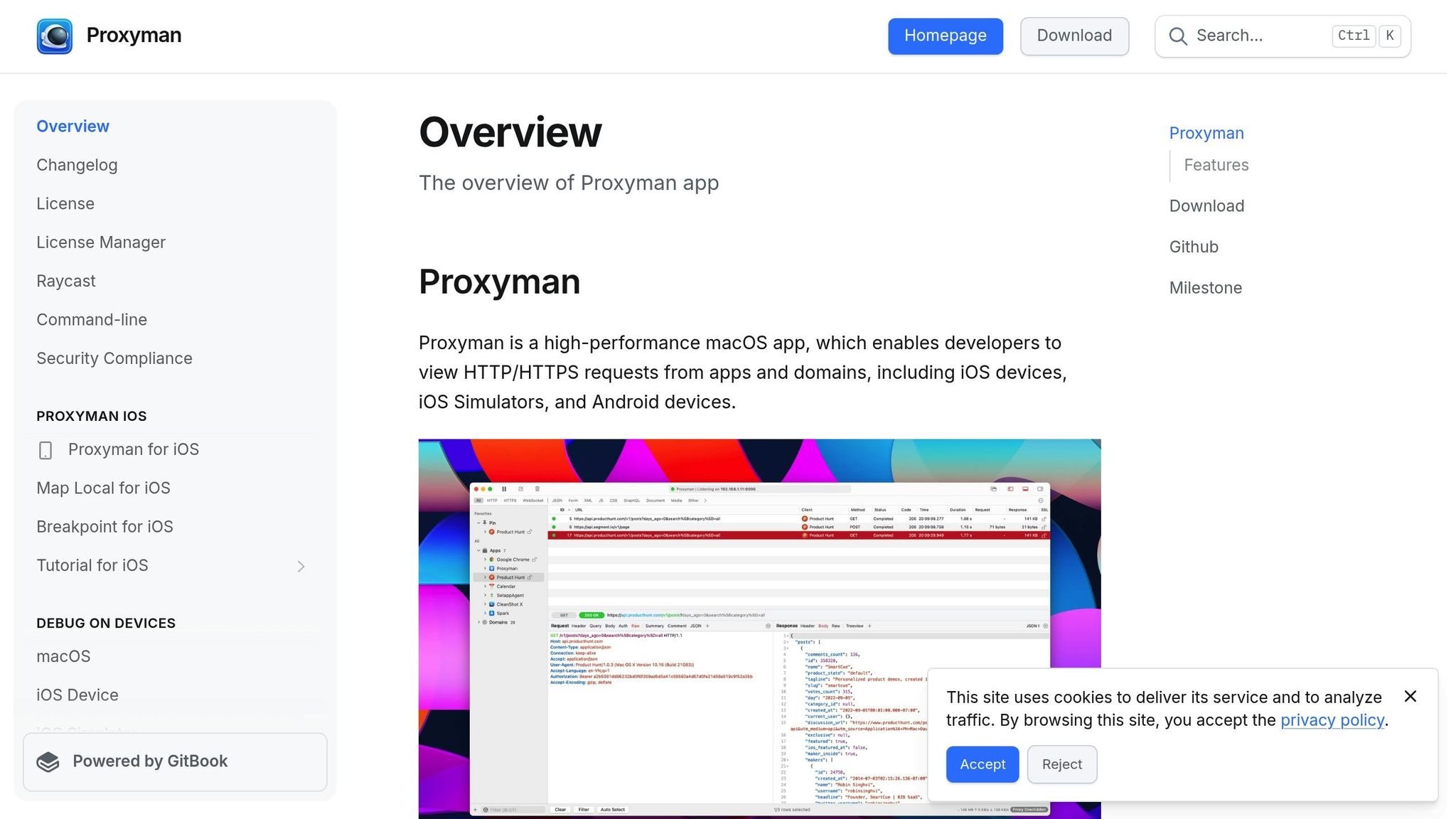
Proxyman is a macOS-native application trusted by over 250,000 developers worldwide. Designed for high-performance HTTP(S) debugging, it operates as a man-in-the-middle server, capturing traffic between applications and SSL web servers. While it builds on the advanced monitoring capabilities of tools like ReqRes, Proxyman extends its reach by supporting multiple device types, making it a versatile option for debugging beyond macOS.
Real-time HTTP(S) Monitoring
Proxyman offers real-time monitoring of HTTP(S) traffic across macOS, iOS, and Android devices. With built-in filters for protocols, content types, URLs, and headers, it simplifies managing the complexities of applications that generate hundreds of network requests. Its zero-setup feature automatically captures traffic from backend applications and simulators, saving time and effort.
"Proxyman is such a cool app. You can view http/ws requests from any app on your computer, and install an SSL proxy cert so you can see requests/responses that apps on your computer are making. I've used many - wireshark, charles, etc - and this is the best one I've used."
- Wes Bos
HTTPS Decryption Capabilities
With its rule-based SSL decryption, Proxyman automates HTTPS inspection while giving users precise control. You can set predefined rules for apps, domains, or wildcards, making it easier to manage HTTPS traffic. Before intercepting HTTPS requests, users need to install the Proxyman Certificate. The app streamlines this process with both automatic and manual installation options.
Native macOS Integration
Proxyman is tailored specifically for macOS, offering a native interface, universal shortcuts, and optimization for Apple Silicon. It automatically overrides HTTP/HTTPS proxy settings in System Network Preferences, simplifying setup. Users frequently commend its modern design and seamless integration, reflected in its impressive 4.8/5 average rating.
"Have to say @proxyman_app is a tool. I can't imagine using Charles with a native macOS app that works so well."
- Shai Mishali
"Officially switching to @proxyman_app after 10 years of using Charles! Much better interface, app performance, and also shows what process is making a particular web request!"
- Ananay
Mock Server Capabilities
Proxyman comes equipped with tools like Breakpoint, Map Local, and Scripting, allowing users to modify traffic in real-time. These features make it possible to mock dependent services by serving custom responses, which is especially useful for debugging APIs, testing error handling, and verifying frontend/backend interactions. Its Atlantis feature further enhances functionality by capturing HTTP/HTTPS and WebSocket traffic from iOS apps, even when using a VPN.
Proxyman offers flexible pricing plans: the Standard License is $89 for one device, the Personal License is $99 for two devices, and the Team License costs $69 per device (with a minimum of five seats). A free trial is also available.
3. Paw
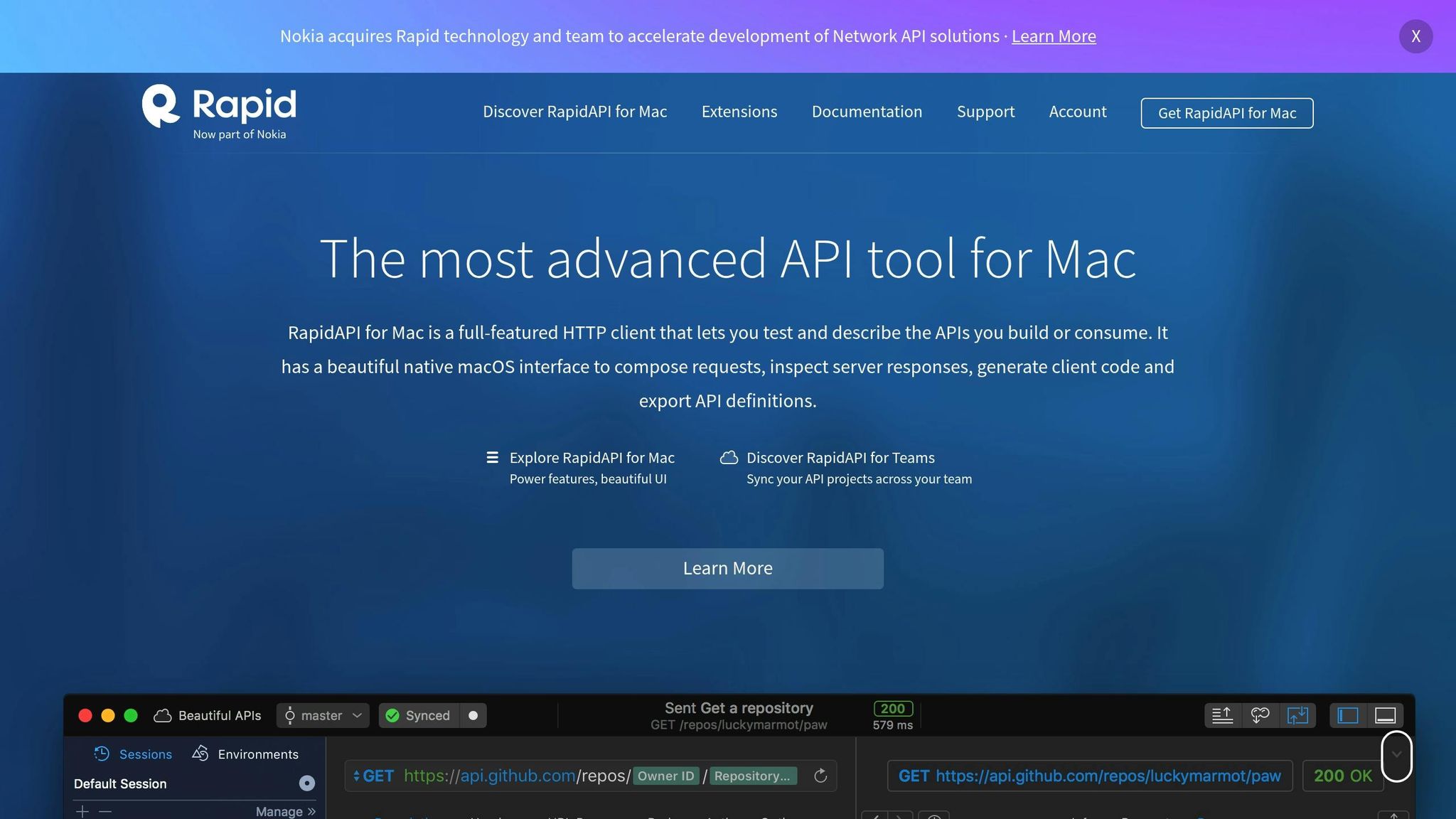
Paw is a macOS application designed to work with REST services, making it easier to inspect HTTP requests and responses. Unlike web-based tools, Paw relies on its own HTTP library, ensuring consistent communication between your requests and the server.
Native macOS Integration
Built exclusively for macOS, Paw fits seamlessly into macOS workflows while maintaining high standards of security and performance. It integrates with macOS features like Keychain for managing passwords and SSL client certificates, enhancing both usability and security.
Real-time HTTP(S) Monitoring
Paw provides a real-time visualization of HTTP traffic, complete with syntax highlighting and support for various content types. Whether you're working with JSON, XML, or HTML, Paw displays both formatted and raw HTTP requests and responses, including status codes, headers, and bodies. This detailed view allows developers to quickly diagnose issues and better understand how their applications interact with servers.
Mock Server Capabilities
Paw comes equipped with tools for testing and automation. Its JavaScript scripting feature allows developers to validate API responses and automate tasks efficiently. For prototyping, Paw can generate code snippets in popular languages like Swift, JavaScript, Ruby, and Python.
The app also supports seamless integration with tools like Postman and Swagger, making it simple to migrate API definitions and test cases. You can import API calls from platforms like cURL, Postman, or Advanced Rest Client and export documents back to these tools. Pawprint Sharing is another handy feature, allowing users to share request/response pairs via shortened URLs, which streamlines collaboration and debugging.
To top it off, Paw's plugin architecture enables users to create custom plugins, tailoring the tool to meet specific workflow needs and ensuring it evolves alongside the demands of its users.
4. WebProxyTool
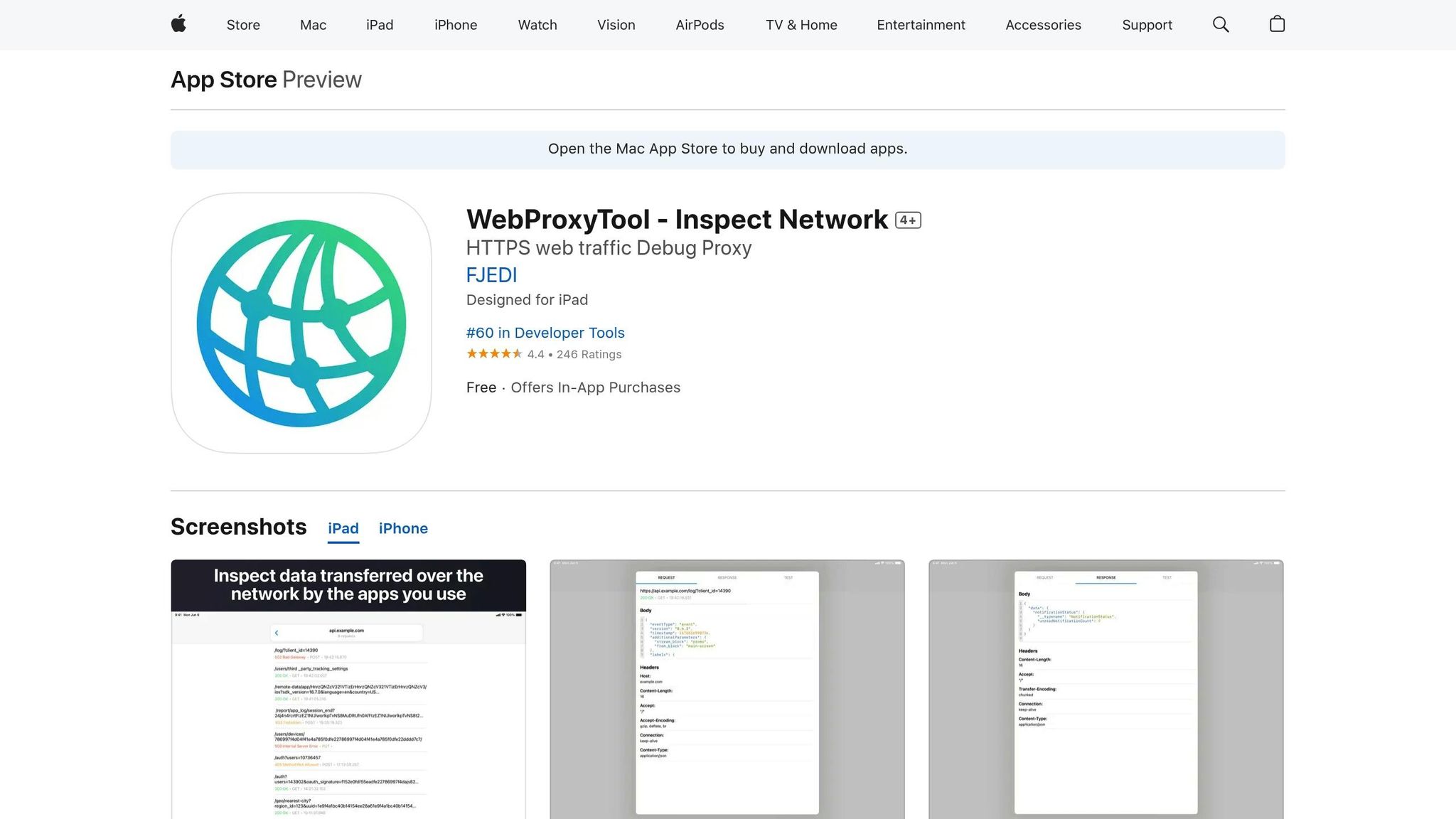
WebProxyTool is a macOS-native app designed to capture and analyze all network traffic on your device. With a solid 4.4/5 rating from 246 reviews on the Mac App Store, it’s a go-to choice for developers seeking dependable HTTP and HTTPS traffic inspection tools. Let’s dive into its standout features, including real-time monitoring, HTTPS decryption, and seamless macOS integration.
Real-time HTTP(S) Monitoring
WebProxyTool provides real-time monitoring of all network activity on your macOS device. It organizes intercepted traffic by domain and displays key details like response codes, URLs, headers, cookies, and timing information. For developers troubleshooting complex traffic flows, the built-in search function makes it easy to pinpoint specific requests.
HTTPS Decryption Capabilities
This tool offers secure HTTPS decryption by setting up a local server on your device to route outgoing HTTPS traffic. To enable this, it generates a trust certificate that must be installed and trusted on your machine. For each domain, WebProxyTool creates on-device certificates, ensuring that sensitive data stays private. All captured traffic is stored locally, so no information is accessible to the app’s developers or external parties.
Native macOS Integration
Built exclusively for macOS, WebProxyTool requires macOS 12.0 or later and is optimized for Apple M1 chips and newer models. Its native design ensures smooth performance and a user-friendly experience tailored to the macOS environment. The app enhances security by generating configuration profiles and certificates directly on your device, ensuring no data is shared with third parties. This focus on local processing not only addresses common security concerns but also aligns with the app’s dedication to safeguarding user privacy, making it a reliable tool for developers working within the macOS ecosystem.
5. Chrome DevTools (macOS)
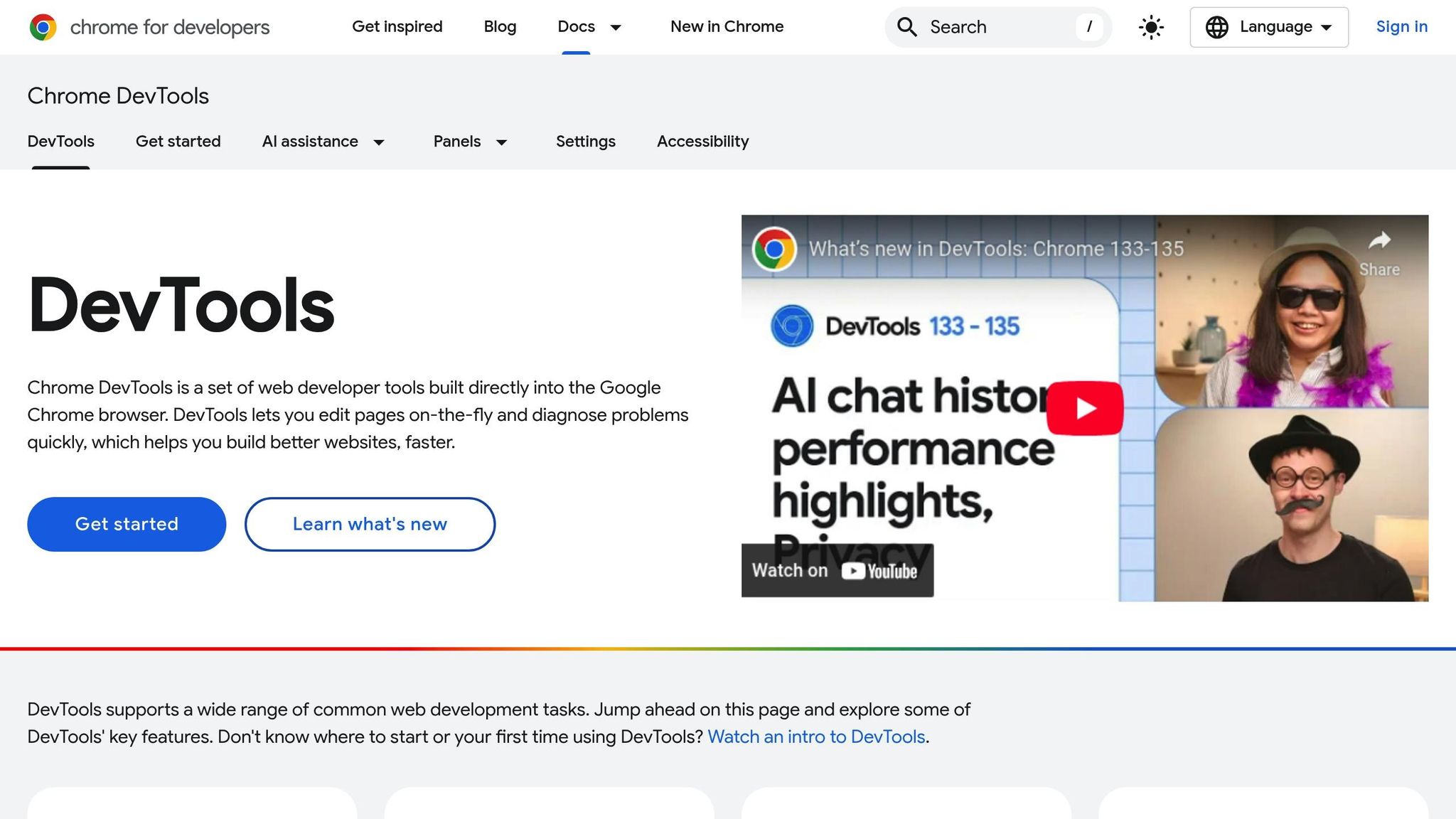
When it comes to inspection tools that work seamlessly on macOS, Chrome DevTools stands out as a built-in, no-download-required option for HTTP(S) debugging. Available directly within Google Chrome, it provides a fast and efficient solution for developers working on macOS.
Real-time HTTP(S) Monitoring
The Network panel in Chrome DevTools is a powerful tool for monitoring HTTP and HTTPS requests in real time. Simply press Command+Option+I to open DevTools, and the Network panel will immediately start capturing key data like headers, status codes, payloads, response times, and resource sizes.
You can refine your view by filtering requests based on properties like domain or file size, or by organizing them by type - such as JavaScript, CSS, or images. The built-in search and filter tools make it easy to pinpoint specific requests without wading through unnecessary data.
For an uninterrupted debugging experience, the Preserve Log feature keeps request records intact even as you navigate between pages, ensuring that valuable information isn't lost during reloads. Additionally, the Initiator column shows the source of each network request, which is particularly useful for tracing calls in complex applications.
Another notable feature is network throttling, which lets you simulate slower internet connections. This is invaluable for testing how your application performs under varying bandwidth conditions, all within the same tool.
Native macOS Integration
Chrome DevTools takes full advantage of macOS's native functionality, offering seamless integration with system features and shortcuts. For example, the Command+Option+I shortcut provides instant access to DevTools, while Command+Shift+P opens the Command Menu, allowing quick navigation to specific panels.
When dealing with HTTPS certificates, Chrome DevTools aligns with macOS security protocols. If you're working with self-signed certificates, you can add them to macOS's trusted store to inspect HTTPS traffic without interruptions. The Security panel is particularly helpful here, as it identifies HTTPS-related issues like mixed content, unsecured origins, and broken implementations, while also providing detailed certificate information.
Unlike packet sniffers, which only show encrypted traffic, Chrome DevTools offers access to readable request and response data - including headers and payloads - before encryption. It also highlights that domain names remain unencrypted, as they are required for DNS resolution and TCP routing.
For further macOS-specific insights, the Privacy and Security sections in DevTools allow you to inspect third-party cookies, analyze security warnings, and review certificate details, making it a comprehensive tool for developers.
Tool Comparison Chart
Below is a streamlined chart to help you quickly compare the tools discussed earlier and choose the one that best fits your needs.
| Tool | macOS Support | HTTPS Decryption | Pricing (USD) | Device Limit | Key Strengths |
|---|---|---|---|---|---|
| ReqRes | Native macOS | Full SSL/TLS support | $59.99 (Single), $69.99 (Two devices), $149.99 (Team) | 1, 2, or 5 devices | One-click setup, local file mocking, real-time monitoring |
| Proxyman | Native (Apple Silicon + Intel) | Advanced SSL proxying | Lifetime deal available | Varies by plan | Trusted by 250,000+ developers, GraphQL debugging, scripting |
| Paw | Native macOS design | Complete HTTPS support | Premium pricing | Single user focus | System integration, complex API handling |
| WebProxyTool | macOS compatible | Local certificate generation | App Store pricing | Single device | 4.4/5 App Store rating, local data storage |
| Chrome DevTools | Built-in browser tool | Certificate integration | Free | Unlimited | No installation, instant access |
Key Takeaways
Pricing: ReqRes offers clear one-time pricing, with team plans scaling to $149.99 for up to five devices. Proxyman stands out with its lifetime deal, while Chrome DevTools remains free. WebProxyTool follows typical App Store pricing.
HTTPS Decryption: Each tool handles HTTPS decryption differently. ReqRes simplifies SSL/TLS certificate management for seamless integration. Proxyman's advanced SSL proxying is trusted by over 250,000 developers worldwide. WebProxyTool generates trust certificates locally, routing traffic through an on-device server. Chrome DevTools, while not macOS-native, integrates directly with macOS security protocols.
Updates: ReqRes includes one year of updates with its purchase, offering affordable annual renewals afterward. Proxyman's lifetime deal could be the most cost-effective for long-term use. Chrome DevTools updates automatically alongside the browser.
Device Limits: Device restrictions can impact team workflows. ReqRes offers flexible options for individuals (1 device) or teams (up to 5 devices). WebProxyTool is geared toward single-device users, which might require additional purchases for larger teams.
macOS Integration: ReqRes, Proxyman, and Paw are designed specifically for macOS, leveraging features like Keychain integration and native design aesthetics. WebProxyTool also performs well on macOS, with a 4.4/5 rating from 246 App Store reviews. Chrome DevTools, though not macOS-native, benefits from seamless integration with system shortcuts and security protocols.
For small teams, ReqRes stands out with its straightforward team plan, supporting up to five devices for $149.99. This makes it an attractive choice for collaborative development environments.
Conclusion
Selecting the right HTTP(S) inspection tool for macOS in 2025 is a game-changer for developers aiming to streamline their workflows and fully tap into Apple's ecosystem. As development environments grow more complex, tools that integrate seamlessly with macOS become a necessity, enabling smoother operations and better performance.
Native macOS applications stand out by offering user-friendly interfaces, system-wide shortcuts, and optimized performance on Apple Silicon chips. Susan Prescott, Apple's vice president of Worldwide Developer Relations, highlights this synergy by stating:
"Developers play a vital role in shaping the experiences customers love across Apple platforms."
This philosophy extends to HTTP(S) inspection tools, where native integration isn't just a convenience - it's a productivity booster. macOS-specific tools utilize built-in security features like FileVault, Gatekeeper, and System Integrity Protection, reducing setup hurdles while maintaining strong security protocols.
Among the top options, ReqRes shines for team collaboration, Proxyman has earned the loyalty of over 250,000 developers with its 4.8/5 rating and accolades like the "Best Developer Tool" from the Swift Community Awards 2022, and Chrome DevTools remains a go-to for quick debugging tasks without requiring additional installations. For a detailed breakdown of features and pricing, check out the tool comparison chart.
For developers in the U.S., adopting native macOS tools minimizes disruptions and enhances security across key tasks like API debugging, network analysis, and performance tuning. These tools not only align with the latest industry trends but also ensure reliable and efficient workflows.
While the future of network analysis leans toward AI-driven monitoring and cloud-native solutions, the core remains unchanged: native macOS tools deliver the integration, reliability, and performance that developers need to thrive in 2025.
FAQs
What features make ReqRes the go-to tool for inspecting HTTP and HTTPS traffic on macOS?
ReqRes is a go-to tool for monitoring HTTP and HTTPS traffic on macOS. With its real-time traffic tracking, smooth native macOS compatibility, and robust features for intercepting and modifying requests, it makes handling network traffic easier and more efficient. The user-friendly interface ensures that even complex workflows can be debugged and analyzed without hassle.
Built specifically for developers and network analysts, ReqRes streamlines tasks like debugging API calls, improving performance, and troubleshooting issues - all while delivering a polished experience designed to meet professional standards on macOS.
How does ReqRes protect user data while decrypting HTTPS traffic on macOS?
ReqRes places a strong emphasis on security and privacy when handling HTTPS traffic decryption on macOS. It adheres to Apple's stringent security protocols, ensuring that data stays protected and out of reach from unauthorized access.
By using advanced technologies and aligning with encryption standards, ReqRes creates a safe and trustworthy space for analyzing network traffic, all while safeguarding user data and maintaining their confidence.
Why should I use a native macOS tool like ReqRes for monitoring HTTP(S) requests instead of non-native options?
Using a macOS-native tool like ReqRes to monitor HTTP(S) requests comes with some clear perks. Since it's built specifically for macOS, it aligns perfectly with the operating system, offering smooth performance and reliable stability. This means you can analyze network traffic faster and more efficiently - key for debugging and fine-tuning workflows.
Another big plus is the ability to tap into macOS-specific features, ensuring a consistent and secure experience. For developers and network analysts, this translates to dependable performance and seamless compatibility within the macOS environment, making ReqRes a smart and reliable tool to have in your arsenal.