
How to Test API Performance on macOS
-
Why Test API Performance?
To ensure your API handles traffic smoothly, avoids bottlenecks, and responds quickly under different loads. -
Key Metrics to Monitor:
- Response Time: Aim for under 200ms.
- Throughput: Requests processed per second.
- Error Rate: Keep it under 1%.
- Stability: Maintain consistent performance.
-
Best Tool for macOS:
ReqRes – A native macOS app for monitoring, debugging, and mocking HTTP(S) traffic. Features include:- Live request/response monitoring.
- Mock endpoints for testing APIs in development.
- Local file mapping for simulating responses.
-
How to Test:
Use ReqRes to simulate traffic loads, test edge cases, and analyze API behavior. Start with light loads (10–50 requests/min) and scale up to heavy loads (1,000+ requests/min). -
Fixing Issues:
Identify problems like slow response times or high error rates. Use ReqRes to simulate fixes and measure improvements. -
Daily Workflow:
Integrate API testing into your development pipeline and use ReqRes for real-time monitoring and quick troubleshooting.
Setting Up API Testing Tools on macOS
Get your macOS ready for API testing with the right tools and a clear approach to endpoint organization.
Tools and Initial Setup
Start with ReqRes for a straightforward setup. Download, install, and launch the tool.
ReqRes works as a man-in-the-middle proxy, letting you monitor HTTP(S) traffic, debug API interactions, set up mock endpoints, and simulate responses using local files.
Once the tool is installed, shift your focus to organizing endpoints for efficient and precise testing.
Choosing API Endpoints
Pick your endpoints carefully, leveraging ReqRes features to simplify the process.
Mock Endpoints:
For APIs still in development, mock endpoints allow you to test functionality without needing a live server.
Local Response Mapping:
ReqRes's Map Local Tool lets you directly map endpoints to local files. Here's how this can help:
| Testing Scenario | Method | Benefit |
|---|---|---|
| Edge Cases | Map endpoints to local files | Test quickly without server changes |
| Error States | Set custom response codes | Check how errors are handled |
| Performance Scenarios | Use varied response payloads | Simulate different data loads |
To streamline your testing process, group endpoints based on their role and impact:
- Functionality: Combine endpoints that work together to perform specific tasks.
- Performance Impact: Highlight endpoints that handle high traffic or heavy data loads.
- Dependencies: Identify endpoints that rely on shared resources or interact with each other.
Running API Performance Tests
This guide covers how to run API performance tests on macOS effectively.
Simulating Traffic Loads
ReqRes helps you simulate various traffic patterns to test how your API performs under different conditions. Start by measuring baseline performance under typical usage.
| Load Type | Configuration | Purpose |
|---|---|---|
| Light Load | 10–50 requests/minute | Measure baseline performance |
| Medium Load | 100–500 requests/minute | Test during normal usage |
| Heavy Load | 1,000+ requests/minute | Simulate peak traffic conditions |
| Edge Cases | Varied payload sizes | Examine resource utilization |
You can also simulate specific scenarios to test your API's limits:
- Response Time Testing: Use different response file sizes to see how your API handles varying payloads.
- Error Condition Testing: Set mock endpoints to return specific HTTP status codes to evaluate error handling.
- Concurrent Request Handling: Test how well the API manages multiple simultaneous connections.
Once you've run these simulations, focus on analyzing the results to identify performance issues.
Analyzing Test Results
After testing, it's time to review key performance metrics:
| Metric | Target Range | Issues to Watch For |
|---|---|---|
| Response Time | Under 200 ms | Delays consistently over 500 ms |
| Error Rate | Less than 1% | Sudden spikes in 4xx/5xx errors |
| Throughput | Stable requests/sec | Drops in processing speed |
| Connection Status | Consistent | Increased failed connection attempts |
Here’s how to dig deeper into the results:
- Check individual HTTP(S) requests to spot unusual response patterns.
- Monitor CPU and memory usage during high traffic to identify bottlenecks.
- Compare response times as the number of concurrent users increases.
- Take note of any unexpected behaviors or errors during the tests.
ReqRes's plain-text display of HTTP(S) traffic makes it easier to spot anomalies and pinpoint performance problems during testing.
Improving API Performance
Identifying Performance Problems
Here are some common API performance problems, their warning signs, and their potential impact:
| Problem | Warning Signs | Impact |
|---|---|---|
| Network Latency | Response times over 200ms | Slower user experience |
| Memory Leaks | Gradual increase in memory use | Poor server performance |
| Connection Pool | Failed connection attempts | Lower throughput |
| Cache Misses | Repeated identical requests | Increased server load |
ReqRes provides real-time monitoring to help you spot these issues quickly.
Applying Fixes and Tracking Results
After identifying the issues, take these steps to fix and verify performance improvements:
-
Set Up a Test Environment
Use ReqRes's Map Local Tool to simulate different response scenarios. This allows you to test potential fixes without affecting your live environment and measure their effectiveness. -
Make and Document Changes
Record your current performance metrics, apply the necessary fixes, and use ReqRes to compare the results before and after the changes. -
Monitor Key Metrics
Focus on these indicators to ensure the fixes are effective:- Improved response times
- Better resource usage
- Fewer errors
- More stable connections
For a thorough process, keep a detailed log that includes:
- Initial performance stats
- Changes made
- Measured improvements
- Any unexpected outcomes
ReqRes's Map Local Tool simplifies testing by allowing you to use mock responses, making it easier to confirm that your optimizations are working as intended.
Adding Tests to Development Workflow
Testing in CI/CD Pipeline
Incorporating API performance testing into your CI/CD pipeline helps address performance issues before they escalate. Here's how you can integrate automated testing into your workflow:
- Run baseline tests: Compare current API performance against established benchmarks.
- Generate detailed reports: Summarize results for easy reference.
- Set up alerts: Notify developers immediately when performance deviates from expected levels.
- Document results: Use ReqRes’s clear HTTP(S) traffic display to enhance reporting and gain quick insights.
Automation helps track long-term performance trends, but manual checks remain essential for verifying API behavior on a daily basis.
Daily Testing with ReqRes
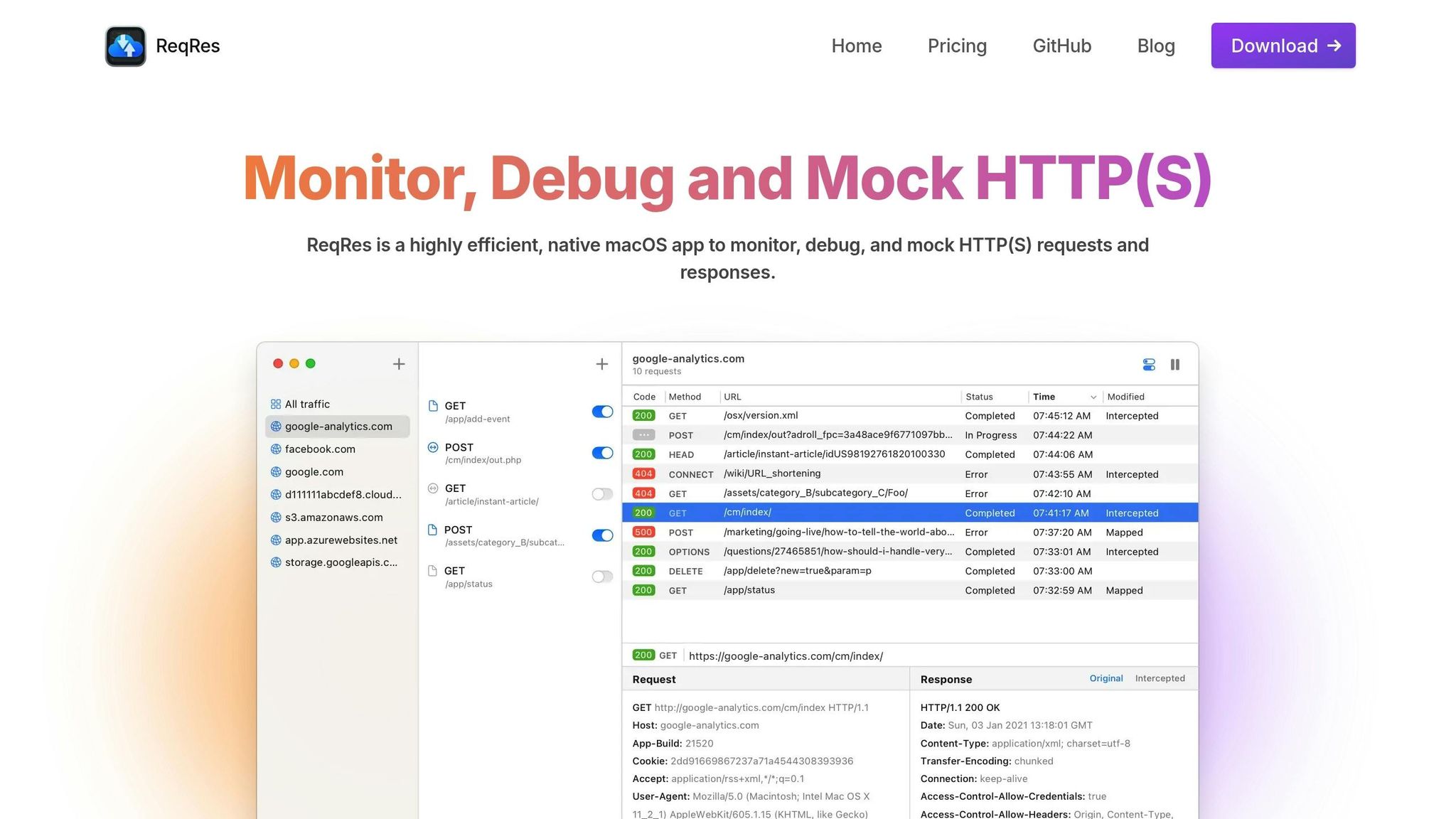
ReqRes is a powerful tool for monitoring API performance in real time, especially with its Map Local Tool. Here’s how you can use it for daily testing:
-
Morning Performance Checks
Start your day by reviewing API endpoints with ReqRes. This helps establish daily baselines and identify any overnight issues. -
Monitor During Development
Use ReqRes while coding to catch performance problems as they arise. -
Test Edge Cases
The Map Local Tool makes it easy to simulate unusual responses quickly and efficiently.
| Testing Scenario | ReqRes Feature | Benefit |
|---|---|---|
| Local Development | Traffic Monitoring | Immediate feedback on API calls |
| Edge Cases | Map Local Tool | Quickly simulate responses |
| Server Unavailability | Endpoint Mocking | Keep development unblocked |
| Performance Troubleshooting | Plain Text Display | Simplify traffic analysis |
Conclusion
Testing API performance on macOS plays a crucial role in ensuring a smooth user experience and dependable functionality. By regularly testing and monitoring, developers can pinpoint and resolve performance issues before they impact users.
ReqRes offers tools like real-time HTTP(S) monitoring, endpoint mocking, and local response testing, making the development process more efficient. These features help simplify testing workflows and speed up problem-solving.
Here’s a quick look at how testing benefits development and business outcomes:
| Testing Aspect | Impact on Development | Business Value |
|---|---|---|
| Real-time Monitoring | Identifies issues immediately | Cuts down debugging time |
| Endpoint Mocking | Keeps workflows moving smoothly | Speeds up time to market |
| Local Response Testing | Quickly tests edge cases | Boosts application reliability |
Using tools like the Map Local Tool, developers can easily test different response scenarios without modifying server-side configurations. This approach supports productivity while ensuring the delivery of dependable applications.
Make testing a regular part of your development process. Testing early and frequently helps avoid performance issues and keeps your application running consistently, even under varying loads. These practices are essential for maintaining efficient and reliable APIs on macOS.
FAQs
What features make ReqRes a great choice for API testing on macOS?
ReqRes is a powerful native macOS application designed to simplify API testing and debugging. It offers features like real-time monitoring of HTTP(S) traffic, the ability to intercept and view requests and responses, and tools to mock endpoints or servers. You can even use local file content as responses, making it highly versatile for testing and development.
Its intuitive interface and macOS-native design ensure a seamless user experience, allowing developers to focus on testing APIs efficiently without unnecessary complexity. Whether you're debugging or simulating API behavior, ReqRes provides the tools you need for accurate and reliable results.
How can I tell if my API is experiencing performance issues on macOS?
There are several signs that your API might be facing performance issues when running on macOS:
- Increased response times: If your API takes noticeably longer to respond to requests, it could indicate a bottleneck or inefficiency in your system.
- Frequent timeouts: Repeated timeout errors suggest that your API is struggling to handle requests within an acceptable timeframe.
- High resource usage: Excessive CPU or memory usage on your macOS device during API tests may point to underlying performance problems.
- Inconsistent behavior: Erratic response times or varying results under similar conditions can be a sign of instability in your API.
Monitoring tools like ReqRes can help you diagnose these issues by allowing you to intercept and analyze HTTP(S) traffic, mock endpoints, and test your API’s behavior under different scenarios.
How can I use ReqRes to automate API performance testing in my CI/CD pipeline on macOS?
To integrate ReqRes into your CI/CD pipeline for API performance testing, you can utilize its features for mocking endpoints, intercepting requests, and validating responses. Start by setting up ReqRes on your macOS system and configuring it to capture and monitor HTTP(S) traffic relevant to your tests.
Once configured, you can use ReqRes to simulate server responses, test endpoint behavior, and ensure your APIs perform as expected under various conditions. By incorporating these tests into your CI/CD pipeline, you can automate performance checks and quickly identify issues before deployment. For detailed instructions, refer to the ReqRes documentation or support resources.