
Request Duplication vs Replay: Key Differences
Request duplication and replay are two essential techniques for debugging and testing HTTP(S) requests. Here's a quick breakdown of how they differ and when to use each:
-
Request Duplication: Sends the exact same HTTP request multiple times in real time. Ideal for:
- Load testing
- Race condition detection
- Cache behavior analysis
- API rate limiting
-
Request Replay: Captures and reuses a stored HTTP request, often with modifications. Perfect for:
- Debugging specific issues
- Testing API versioning
- Security testing
- Integration testing
Quick Comparison
| Feature | Request Duplication | Request Replay |
|---|---|---|
| Request Type | Exact copy of a live request | Reused, stored request |
| Primary Use | Load testing, concurrency testing | Debugging, reproducing issues |
| Timing | Real-time | Later, with modifications |
Choose duplication for real-time performance testing and replay for targeted debugging and flexible testing scenarios. Tools like ReqRes on macOS simplify both processes, offering real-time traffic analysis, request manipulation, and mock testing features.
Understanding Request Duplication and Replay
Request duplication and replay are two techniques often used in HTTP debugging and testing. Let's break down what each one involves and how they are applied.
What Is Request Duplication?
Request duplication means sending the exact same HTTP(S) request multiple times. It keeps everything intact - headers, body, and parameters. This is especially useful for testing scenarios like:
- Idempotency: Ensuring repeated requests produce the same result.
- Rate Limiting: Checking how a server handles multiple requests in a short time.
- Concurrency: Testing how systems handle simultaneous requests.
- Cache Validation: Verifying how cached responses behave.
What Is Request Replay?
Request replay works a bit differently. It captures an original HTTP(S) request and allows you to send it again later, often with modifications. This technique is ideal for:
- Reproducing Issues: Simulating conditions that caused a bug.
- Testing Variations: Experimenting with different headers, parameters, or payloads.
- Validating Fixes: Confirming that a solution works under specific conditions.
- Automating Tests: Adjusting details like authentication tokens, body content, or endpoints to fit various test cases.
On macOS, tools make this process easier. They can intercept live traffic, save requests for later, and let you tweak them for more controlled testing. This sets the groundwork for comparing the two methods in greater detail.
Main Differences: Duplication vs Replay
Duplication involves sending a live HTTP request copy exactly as it is, while replay works with a previously stored request, often allowing for changes. This difference shapes how each method is used in testing.
Timing plays a key role here. Duplication happens at the same time as the live request, making it ideal for tasks like load testing or A/B testing. Replay, on the other hand, can be performed later, which is particularly helpful for reproducing bugs or testing how a system behaves under specific scenarios.
Feature Comparison Table
| Feature | Request Duplication | Request Replay |
|---|---|---|
| Request Type | Exact copy of a live HTTP request | Reused, stored HTTP request |
| Primary Use | Load testing, A/B testing | Debugging, reproducing specific issues |
The key difference lies in their purpose. Duplication is great for assessing server performance and immediate responses, while replay is more suited for detailed debugging and recreating specific conditions.
Knowing these distinctions helps you decide when to use each method in your testing process.
Choosing Between Duplication and Replay
Picking the right request testing method depends on what you're trying to debug or test. Here's a closer look at when each approach works best.
When to Use Duplication
Duplication is ideal when you need to send identical requests at the same time. Common scenarios include:
- Load Testing: Check how your load balancer handles multiple identical requests.
- Race Condition Detection: Spot issues caused by simultaneous server requests.
- Cache Behavior Analysis: Test how your caching layer responds to duplicate requests.
- API Rate Limiting: Evaluate how well rate-limiting mechanisms perform under repeated requests.
The main benefit of duplication is its ability to generate parallel, real-time requests that are identical to the original.
When to Use Replay
Replay works better when you need to recreate or modify specific requests. This approach is useful for:
- Debugging Specific Issues: Replay lets you reproduce the exact conditions that caused a bug.
- Testing API Versioning: Verify how your system handles different API versions.
- Security Testing: Analyze how your system responds to altered requests.
- Integration Testing: Confirm behavior using known request patterns.
Replay is especially helpful because it allows you to tweak request parameters while keeping the overall structure intact.
Quick Comparison
Here's a quick reference to help you decide:
| Testing Need | Recommended Method | Key Benefit |
|---|---|---|
| Race Conditions | Duplication | Parallel execution |
| Bug Recreation | Replay | Reproduces exact scenarios |
| Load Testing | Duplication | Simulates authentic concurrent load |
| API Testing | Replay | Flexibility to modify parameters |
| Security Analysis | Replay | Enables request manipulation |
If you're using macOS, having a tool that supports both methods gives you the flexibility to choose the best approach for your testing needs. This flexibility is critical for advanced HTTP debugging on macOS.
HTTP Debugging Tips for macOS
Debugging HTTP traffic on macOS requires reliable tools and strict attention to security.
Key Features to Look for in Tools
To debug effectively, your tools should include these features:
Real-Time Traffic Monitoring
- Display HTTP(S) requests and responses in plain text
- Handle SSL/TLS interception seamlessly
- Log and allow easy searching of request history
Request Manipulation
- Duplicate requests for testing in parallel
- Replay requests with edits as needed
- Mock responses to test different scenarios
A local file mapping feature can also save time by letting you test changes without deploying them to a server.
Once you have the right tools, following security best practices is critical.
Security Guidelines
When working with duplicated or replayed requests on macOS, keep these guidelines in mind:
-
Protect Sensitive Data
- Remove or sanitize authentication tokens, personal data, payment details, and API keys.
-
Test in Isolated Environments
- Use credentials that are separate from production systems.
- Employ temporary authentication tokens and isolated test data sets.
-
SSL/TLS Practices
- Use certificates specifically for testing.
- Keep SSL verification active in production environments.
- Rotate testing credentials regularly.
Proper handling of SSL certificates ensures secure debugging while preserving encrypted communication. By combining the right tools with these practices, you can debug effectively without compromising security.
Using ReqRes for Request Testing
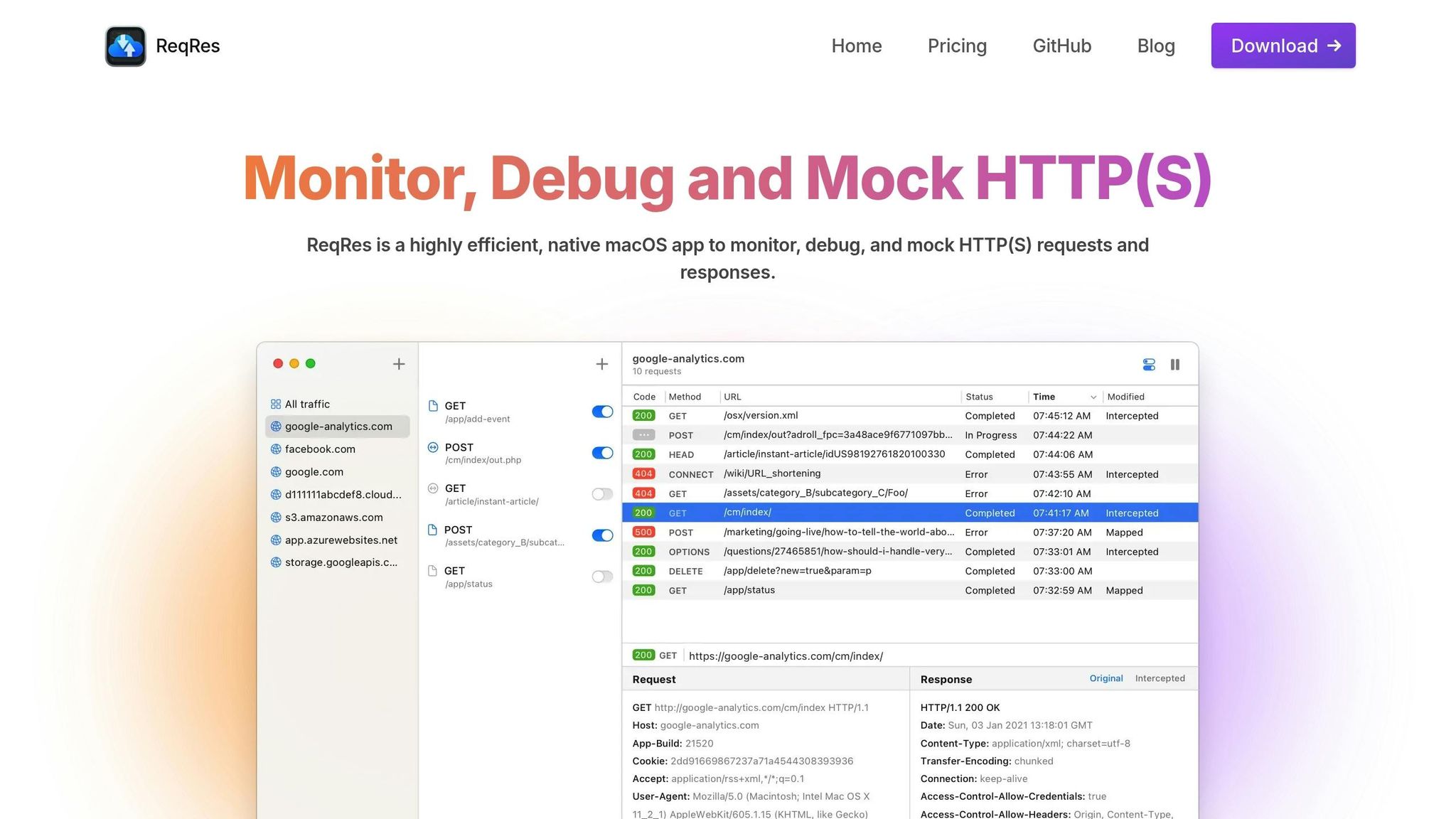
ReqRes makes HTTP(S) debugging on macOS easier with tools for duplicating and replaying requests.
Real-Time Traffic Analysis
ReqRes captures HTTP(S) traffic between your applications and SSL web servers. This lets you clearly view both requests and responses.
Mocking Features
-
Endpoint Mocking
Create mock servers when APIs aren't deployed. This helps you test client behavior, simulate errors with controlled responses, and experiment with different API states. -
Map Local Tool
Use local files as response sources by setting up custom matching rules. This allows quick testing of edge cases.
These features work together to create a smooth testing experience.
Simplified Testing Workflow
With one click, you can inspect traffic, duplicate requests for parallel processing, or replay modified requests to check for errors. This keeps your workflow consistent.
Improved Performance Testing
Quickly check request headers, payloads, and response times while managing duplicated or replayed requests.
Conclusion
Request duplication and replay play distinct roles in HTTP debugging. Duplication sends identical requests simultaneously for parallel processing, while replay allows you to reuse and modify stored requests for pinpoint debugging.
ReqRes simplifies both processes with its user-friendly macOS interface. It provides real-time monitoring and a Map Local Tool, making it easier to debug HTTP(S) traffic.
Use duplication for testing load and race conditions, and rely on replay for focused, iterative debugging. With ReqRes, these methods work together smoothly, helping you resolve issues faster and improve application performance.
FAQs
What makes request duplication a valuable technique for load testing?
Request duplication is a powerful method for simulating real-world traffic patterns during load testing. By duplicating actual requests, you can create a realistic testing environment that closely mirrors how your application handles multiple users or high traffic volumes. This approach helps identify performance bottlenecks and ensures your system remains reliable under stress.
Unlike other methods, request duplication uses real data, making it more accurate for testing scenarios. It’s particularly useful for debugging issues related to concurrency, latency, or unexpected server behavior during peak loads. This technique provides actionable insights, helping teams build more robust and scalable applications.
How can request replay help identify and resolve API versioning issues?
Request replay is a powerful debugging tool that allows you to resend previous API requests to test how different versions of your API handle them. By replaying requests, you can observe how changes in API versions impact responses, ensuring backward compatibility and identifying any potential issues.
For example, if a new API version introduces a breaking change, replaying requests from an older version can help you pinpoint where the behavior diverges. This technique is particularly useful in testing edge cases, validating updates, and ensuring consistent functionality across versions.
What precautions should I take when using request duplication and replay tools on macOS?
When using request duplication and replay tools on macOS, it’s important to prioritize security to protect sensitive data and ensure safe debugging practices. Here are a few key precautions to follow:
- Use trusted tools: Only use reputable and well-maintained tools to avoid potential vulnerabilities or malicious software.
- Secure your environment: Ensure that your macOS system is updated with the latest security patches and that you are working on a secure network.
- Handle sensitive data carefully: Avoid exposing personal or sensitive information in intercepted requests or mocked responses. Mask or anonymize data whenever possible.
- Restrict access: Limit access to debugging tools and data to authorized personnel only.
By following these steps, you can safely and effectively use request duplication and replay techniques for debugging and testing.