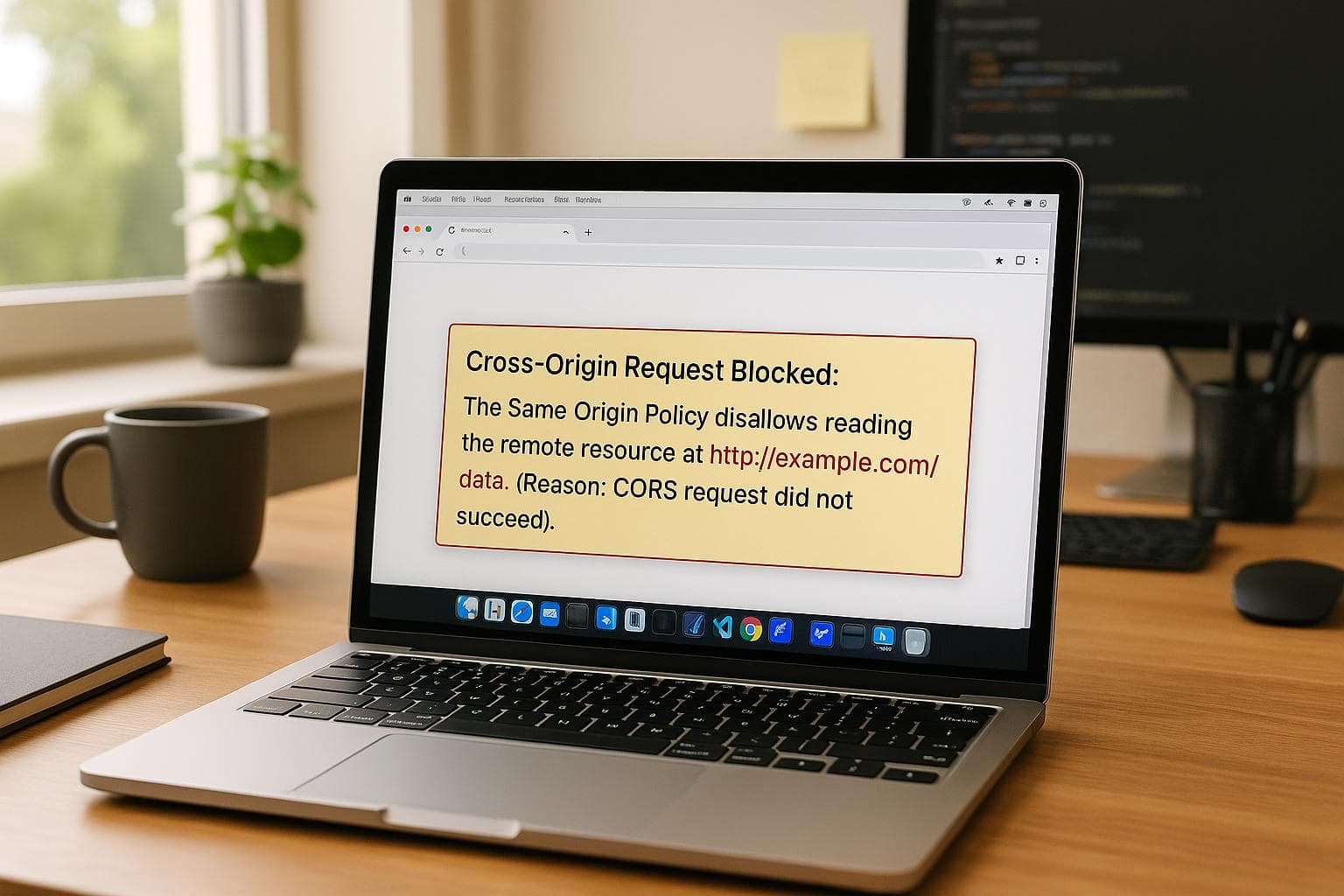
How to bypass the CORS Policy for the development environment?
Struggling with CORS issues during development? Here's how you can bypass CORS restrictions safely in a dev environment:
- Browser Tweaks: Use Chrome's
--disable-web-securityflag or extensions like ModHeader to adjust headers temporarily. - Proxies: Set up a local proxy (e.g.,
http-proxy-middlewarewith Node.js) or use cloud proxies with strict origin validation. - Tools: Use ReqRes for real-time traffic monitoring, header modification, and API mocking.
- Environment Configurations: Configure reverse proxies (e.g., Nginx) to unify origins during development.
Important: These methods are for development only. Never use them in production to avoid security risks. Ready to dive deeper? Let’s explore these solutions step-by-step.
Simple CORS Solutions for Development
When you're working in a development environment, there are a few quick ways to temporarily bypass CORS restrictions. These methods are great for testing and debugging but should never be used in production. Let’s look at some browser-based tweaks that can help you work around CORS issues.
Browser Security Flag Options
Google Chrome offers options to disable certain security features during development. You can make these adjustments through the browser's flags interface or by running Chrome with specific command-line arguments.
Here’s how to disable security features using Chrome's flags interface:
- Open
chrome://flagsin your browser. - Search for "CORS."
- Disable the relevant security features.
- Restart Chrome to apply the changes.
Alternatively, you can launch Chrome with the --disable-web-security flag, but make sure to use a separate user data directory to avoid affecting your main profile:
chrome --user-data-dir=/path/to/dev-profile --disable-web-security
It’s important to note that altering or bypassing CORS headers can create security risks. These techniques should only be used to streamline your development and testing processes.
Header Modification Extensions
Browser extensions are another convenient way to handle CORS headers during development. Extensions like ModHeader allow you to tweak HTTP headers as needed.
| Extension Feature | Purpose | Best Practice |
|---|---|---|
| Header Addition | Add specific Access-Control-Allow-Origin headers |
Use exact origins instead of * to avoid unnecessary exposure |
| URL Filtering & Profile Management | Target specific development endpoints | Create rules for development endpoints and separate profiles for different projects |
Keep in mind that these extensions don’t disable the browser’s built-in security. Instead, they modify HTTP requests so the browser treats the response as if the correct CORS headers are already present.
For safer development practices:
- Use Specific Origins: Configure rules that only apply to your development endpoints.
- Separate Profiles: Create distinct browser profiles for development tasks to keep your regular browsing secure.
- Review Settings Regularly: Periodically check and update your extension configurations to ensure they’re still relevant for your projects.
These simple tools can make your development workflow smoother and set the stage for more advanced techniques, like using proxies.
Proxy Server Solutions
Proxy servers are an effective way to bypass CORS restrictions during development. They provide developers with more control when testing applications, ensuring smoother workflows without compromising security.
Local Proxy Setup
Setting up a local proxy server can be straightforward, especially when using Create React App's built-in proxy feature. To get started, simply add a proxy field to your package.json file:
{
"proxy": "http://localhost:4000"
}
This configuration forwards API requests to the specified server, effectively bypassing CORS restrictions. For finer control, you can use the http-proxy-middleware library. Create a src/setupProxy.js file and include the following code:
const { createProxyMiddleware } = require('http-proxy-middleware');
module.exports = function (app) {
app.use(
'/api',
createProxyMiddleware({
target: 'http://localhost:5000',
changeOrigin: true
})
);
};
This approach allows you to handle specific routes or endpoints with precision. For larger-scale deployments, cloud proxy solutions can also be considered.
Cloud Proxy Options
Cloud-based proxies offer flexibility but require caution to ensure security. As Tim Perry, a security expert, warns:
"CORS proxies are safe only if you use them very very carefully."
To implement cloud proxies securely, consider these best practices:
- Origin Validation: Maintain a whitelist of trusted origins to control access.
- Disable Credentials: Strip cookie headers to prevent potential leaks of sensitive information.
- Rate Limiting: Restrict the number of requests coming from a single IP to mitigate abuse.
Additionally, Tim Gabrikowski highlights an important point about CORS:
"CORS is only enforced by browsers and not by the server. Therefore, the data on the server is not secured by it. The only thing that CORS secures is the user."
This emphasizes the need for robust server-side security measures, even when leveraging proxies to handle CORS restrictions.
CORS Management with ReqRes
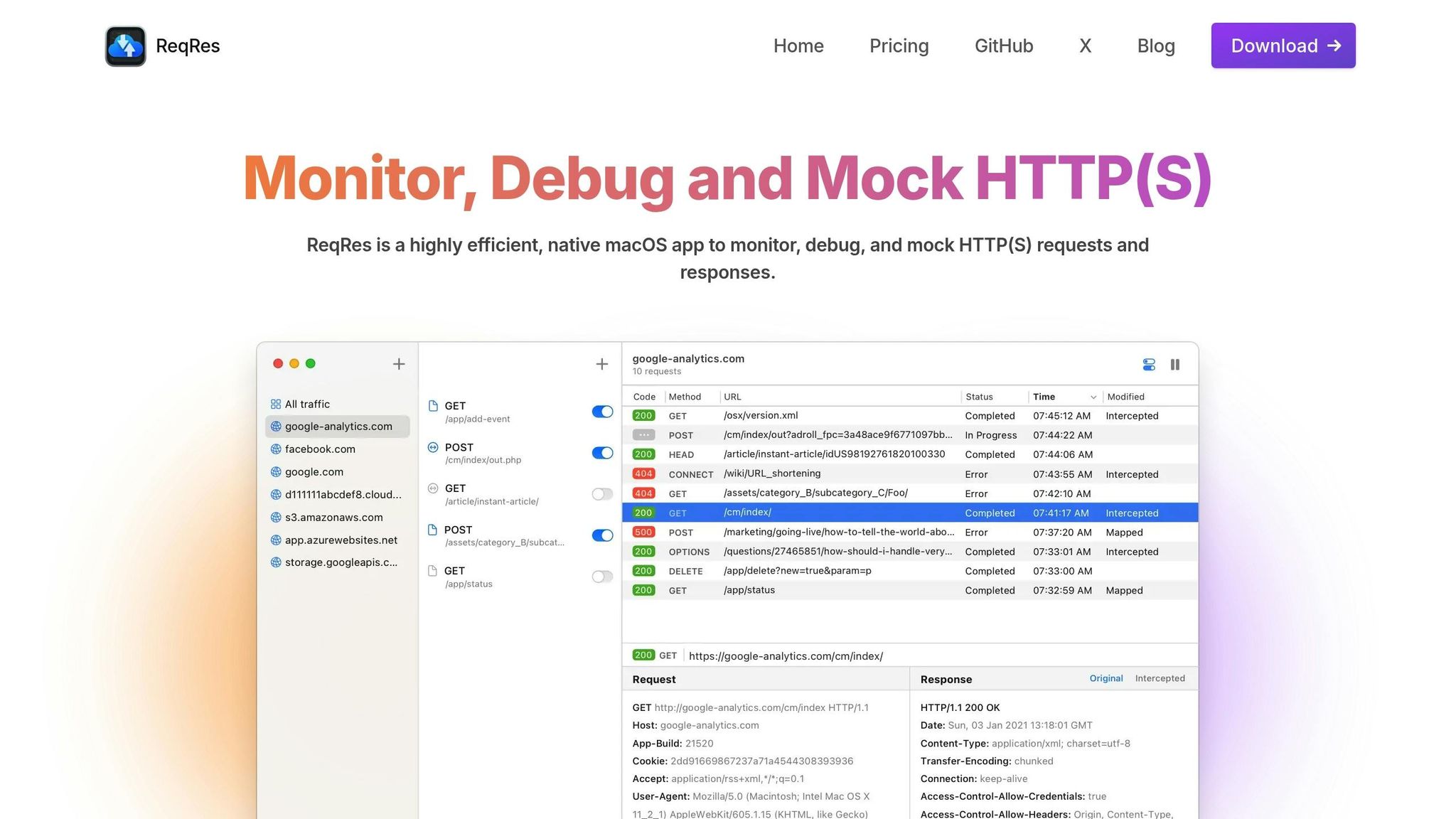
ReqRes takes the hassle out of handling CORS (Cross-Origin Resource Sharing) issues during development. By combining powerful proxy capabilities with dedicated tools for CORS management, it simplifies debugging and testing on macOS. With ReqRes, you can monitor HTTP(S) traffic in real time and tweak headers directly to suit your needs.
Real-Time Traffic Monitoring
ReqRes allows you to modify CORS headers on the fly. For example, you can adjust headers like these:
Access-Control-Allow-Origin: *
Access-Control-Allow-Methods: GET, POST, PUT, DELETE
Access-Control-Allow-Headers: Content-Type, Authorization
This flexibility makes it easier to debug and resolve CORS-related issues without diving into backend code.
Mocking API Responses
The Map Local feature in ReqRes is perfect for creating custom API responses with tailored CORS headers. This is especially useful in scenarios like:
- Testing various CORS configurations.
- Simulating different API behaviors.
- Working offline or when backend access is limited.
You can map specific URL patterns to local JSON files that include custom headers. Here’s an example:
{
"response": {
"data": "Your mock data here",
"headers": {
"Access-Control-Allow-Origin": "http://localhost:3000",
"Access-Control-Allow-Methods": "GET, POST"
}
}
}
This approach makes it easy to test your application under different conditions, all within a controlled environment.
Setup Guide
Getting started with ReqRes on macOS is straightforward. Follow these steps:
- Download and Install ReqRes: Grab the app from the official site and install it.
- Set ReqRes as Your Proxy: Configure it as your HTTP(S) proxy to start capturing traffic.
- Install the ReqRes Certificate: Enable HTTPS traffic inspection by adding the certificate.
- Start a Traffic Session: Begin monitoring and modifying requests in real time.
Make sure these settings are strictly for development use to avoid exposing vulnerabilities in production.
Recommended Configurations
Here are some suggested settings to maximize ReqRes's capabilities:
| Feature | Setting | Purpose |
|---|---|---|
| Auto-Response | Enabled | Automatically handle CORS preflight requests. |
| Header Rules | Custom | Apply specific CORS headers to matched requests. |
| SSL Proxying | Enabled | Inspect secure traffic for CORS-related issues. |
While ReqRes is a fantastic tool for testing and debugging CORS in development, remember that proper backend CORS setup is critical for production. Use these tools responsibly and only in controlled environments to avoid security risks.
Long-term CORS Solutions
Here, we explore approaches designed to address CORS challenges over the long haul. These methods go beyond temporary fixes, integrating seamlessly into broader development frameworks.
Environment Configuration
One effective way to manage CORS issues is by standardizing environment configurations. Using a local reverse proxy, such as Nginx, can help unify application origins. Below is an example configuration for Nginx:
server {
listen 80;
server_name dev.local;
# Frontend routing
location / {
proxy_pass http://localhost:3000;
}
# API routing
location /api {
proxy_pass http://localhost:3030;
}
}
If you're working on macOS, you can pair this setup with Docker networking and custom hostnames for added flexibility.
"This is not a security feature! In fact, it relaxes a security feature." - Pierre Btz
API Mocking Tools
API mocking tools can speed up development by eliminating CORS-related delays. These tools simulate complete offline environments, allowing developers to focus on functionality without interruptions. When implementing API mocking, prioritize the following features:
| Feature | Purpose | Implementation |
|---|---|---|
| Response Headers | Simulate CORS behavior | Add standard CORS headers to mock responses |
| State Management | Test various scenarios | Mock different API states and responses |
| Offline Support | Enable local development | Create reusable local response templates |
These features ensure a smoother development process while mimicking real-world API behavior.
OpenAPI CORS Rules

OpenAPI specifications can help standardize how cross-origin requests are handled. To align with OpenAPI standards, configure your headers as follows:
Access-Control-Allow-Origin: [matched origin]
Vary: Origin
Access-Control-Allow-Credentials: true
Access-Control-Expose-Headers: *
For OAuth 2.0 implementations, make sure your OPTIONS responses include the Access-Control-Allow-Headers directive with the X-Requested-With value. This is especially useful for interactive API documentation tools, such as "Try It Out" features.
While these practices streamline development workflows, it’s critical to maintain strict CORS policies in production environments. Always prioritize security to ensure that development convenience doesn’t compromise the integrity of your application.
Summary
When dealing with CORS bypass solutions in development environments, it's essential to strike a balance between efficiency and security. Thankfully, modern development tools provide several reliable ways to handle cross-origin requests without compromising workflow.
Main Points
Today's tools make managing CORS simpler while keeping security intact. HTTP debugging tools are invaluable for identifying and fixing CORS errors quickly. Beyond debugging, using proxies can make the development process even smoother.
Here’s why proxy-based approaches are so practical:
| Feature | Benefit | Implementation |
|---|---|---|
| Route Mapping | Automatically redirects requests | Links local routes to remote server endpoints |
| Local Storage | Reduces server load | Stores responses for reuse in subsequent calls |
| Docker Support | Enables flexible deployment | Works seamlessly in both local and containerized setups |
On top of these methods, tools like ReqRes enhance your debugging experience. With features like traffic monitoring and API mocking, they simplify testing workflows. A standout feature is the Map Local Tool, which lets developers use local files as mock responses - perfect for testing endpoints without needing a live server.
To ensure smooth development, simplify request handling and configure server-side headers properly. These tools should remain strictly for development purposes, while production environments demand rigorous security policies.
FAQs
Why should you only bypass CORS during development and not in production?
Bypassing CORS (Cross-Origin Resource Sharing) can be a handy tool when testing and debugging APIs during development. It helps developers get around restrictions that might otherwise block certain requests. But this should strictly stay within development environments.
In production, bypassing CORS opens the door to serious security threats, like unauthorized access or data breaches. Ensuring proper CORS configurations is crucial to safeguard your APIs from being exploited by malicious actors. Always stick to strict CORS policies to keep your application secure in production settings.
How does a local proxy server help resolve CORS issues during development?
A local proxy server can help tackle CORS (Cross-Origin Resource Sharing) issues by serving as a bridge between your development setup and the API you're working with. Essentially, it forwards your requests to the target API, sidestepping the browser's same-origin policy restrictions. This way, you can test and debug APIs without constantly bumping into CORS-related errors.
Setting up a local proxy server is straightforward. You can use tools integrated into your development framework or opt for lightweight proxy solutions. This method not only simplifies your development process but also ensures that your production environment remains secure and adheres to CORS rules.
What are the risks of disabling browser security features to work around CORS in development?
Disabling browser security features to bypass CORS (Cross-Origin Resource Sharing) is a risky move that could leave your system exposed. It opens the door for malicious websites to run unauthorized code, access sensitive information, or even compromise the overall integrity of your system.
To stay safe, make sure this is only done in a controlled development environment - never in production. Always put security first by exploring safer alternatives like using proxies or making server-side adjustments instead.