
Top 5 Use Cases for ReqRes in Everyday Development
ReqRes is a practical tool for developers to test, debug, and mock APIs efficiently. It simplifies workflows by intercepting HTTP(S) traffic, simulating endpoints, and enabling offline development. Here’s a quick look at how ReqRes can help:
- API Testing and Validation: Monitor requests, responses, and headers in real-time to ensure APIs function correctly.
- Mock Endpoints: Work offline or without a live backend by simulating API responses.
- Debug Network Issues: Identify and fix issues with detailed traffic analysis and response modifications.
- Modify Requests/Responses: Test edge cases by tweaking requests and responses without changing your code.
- Local File Mapping: Use local files as API responses to speed up frontend testing.
With features like response delay simulation, real-time traffic monitoring, and data security, ReqRes is a reliable choice for streamlining development. Plans start with a free tier, and the Pro version is just $9/month.
1. Test and Validate APIs
ReqRes simplifies API testing and validation, making it easier for developers to create reliable applications. With 93.4% of developers relying on REST APIs, having a dependable testing environment is essential for smooth development.
Real-time HTTP(S) traffic monitoring
ReqRes offers real-time monitoring that tracks headers, response codes, payloads, and timing details. It allows you to intercept and examine all HTTP(S) requests and responses as they happen. This gives you full visibility into your API interactions while speeding up your development process. Next, we’ll look at how ReqRes's mocking features let you work independently of live APIs.
Mocking and simulating API responses
One standout feature of ReqRes is its ability to mock API endpoints. This lets you work without depending on the availability of a live API, streamlining your workflow.
"API Mocks provide a solution in these scenarios. They return predefined responses for a given API request without executing any underlying business logic. This nature makes Mock API responses fast and reliable, regardless of how often they are accessed."
- Abhishek Sachan, Growth Engineer at Requestly
With ReqRes, there’s no need to manually create sample data - it delivers real responses for you. For example, you can simulate successful user logins with token responses or test failed login attempts with 403 Forbidden responses. You can even mimic slower network conditions by adding ?delay=<number of seconds> to any endpoint URL, which delays the API response time.
Debugging tools for network-related issues
ReqRes provides a consistent and reproducible debugging environment, making it easier to simulate error cases and troubleshoot network issues. This stable setup ensures your tests are unaffected by external factors like network interruptions or API downtimes. By simulating edge cases and error scenarios, you can confirm that your application handles unexpected conditions gracefully. It also helps validate response codes and payload formats, ensuring the returned data meets expectations.
Support for modifying requests and responses
ReqRes doesn't just monitor API interactions - it also lets you modify requests and responses in real-time. This feature is invaluable for testing error handling, authentication, and data validation without needing to tweak your code. It’s especially handy for technical demos and tutorials, allowing you to showcase front-end functionality without a fully configured API or server. This makes rapid prototyping quick and hassle-free with minimal setup required.
2. Mock Endpoints for Offline Work
When you're working offline or dealing with unavailable APIs, your development process doesn't have to come to a standstill. With ReqRes, you can keep things moving by creating mock endpoints that mimic the behavior of real APIs. This ensures that your workflow remains uninterrupted, even if external services are down or still under development. It's a practical way to maintain momentum and flexibility in your projects, no matter the backend situation.
Mocking and Simulating API Responses
ReqRes makes it easy to mock endpoints or entire servers when the actual API isn't ready yet. This means front-end and back-end teams can work in parallel without waiting on each other. Mock endpoints not only speed up development but also cut costs by removing the need for early infrastructure setup. You can simulate the exact API responses you need locally, making it easier to test and refine your application. Plus, you can adjust these simulated responses dynamically to replicate various conditions, which is especially useful in offline scenarios.
Support for Modifying Requests and Responses
With ReqRes, you can modify requests and responses in real time, allowing you to test different scenarios without touching your application code. This feature is especially handy when live APIs are unavailable. Mock endpoints also enhance collaboration between teams - front-end developers can start building user interfaces based on predefined API contracts, while back-end developers focus on implementation. This parallel workflow not only saves time but also ensures better alignment and productivity during offline development.
3. Debug Network Problems
After API testing and offline development, addressing network issues becomes crucial to ensure your application runs smoothly. Network problems can bring development to a standstill, especially when APIs fail to respond as expected or HTTP requests behave unpredictably. To tackle this, you need tools that provide a clear view of what's happening behind the scenes. ReqRes offers just that - real-time monitoring, analysis, and troubleshooting of network traffic. By combining its testing and mocking features with robust debugging tools, ReqRes helps developers quickly identify and fix issues.
Real-time HTTP(S) Traffic Monitoring
Understanding what's happening "on the wire" is essential for solving network problems. ReqRes enables you to monitor HTTP(S) requests and responses in real time, giving you immediate insights into potential issues. This can reveal problems like malformed requests, unexpected status codes, or timing delays - issues that may not be apparent from application logs alone.
To make troubleshooting easier, you can use filters based on domains, methods, or status codes to focus on the most relevant traffic. Here are some key traffic components to keep an eye on during debugging:
Debugging Tools for Network-Related Issues
When network problems arise, the root cause often lies in the details of the HTTP conversation. ReqRes organizes traffic data so you can systematically analyze each element:
Request Headers
- Look for issues with authorization tokens or content types.
- Common problems include missing/expired tokens or incorrect content types.
Request Body
- Check the structure of your data and ensure required fields are included.
- Problems like malformed JSON or missing parameters often originate here.
Response Headers
- Review CORS settings and caching directives.
- Misconfigured CORS or incorrect cache headers can lead to functionality issues.
By breaking down your analysis into these components, you can pinpoint whether the issue stems from client-side formatting, server-side processing, or network configurations. Additionally, monitoring performance metrics is critical. For instance, response times under 200ms are ideal for light loads, while times exceeding 500ms or sudden error rate spikes may indicate deeper problems.
Modify Requests and Responses in Real Time
One of ReqRes's standout features is the ability to intercept and modify HTTP(S) traffic on the fly. This allows you to test alternative scenarios by tweaking request parameters, headers, or response data - without altering your application code. This flexibility is especially useful when debugging edge cases that might cause failures. It gives developers the power to experiment and resolve issues more efficiently.
4. Modify Requests and Responses
Tweaking HTTP requests and responses in real-time can revolutionize the way developers handle testing and debugging. With ReqRes, you gain the ability to customize requests and responses, making it easier to test edge cases and evaluate how well error handling works.
How ReqRes Supports Request and Response Modifications
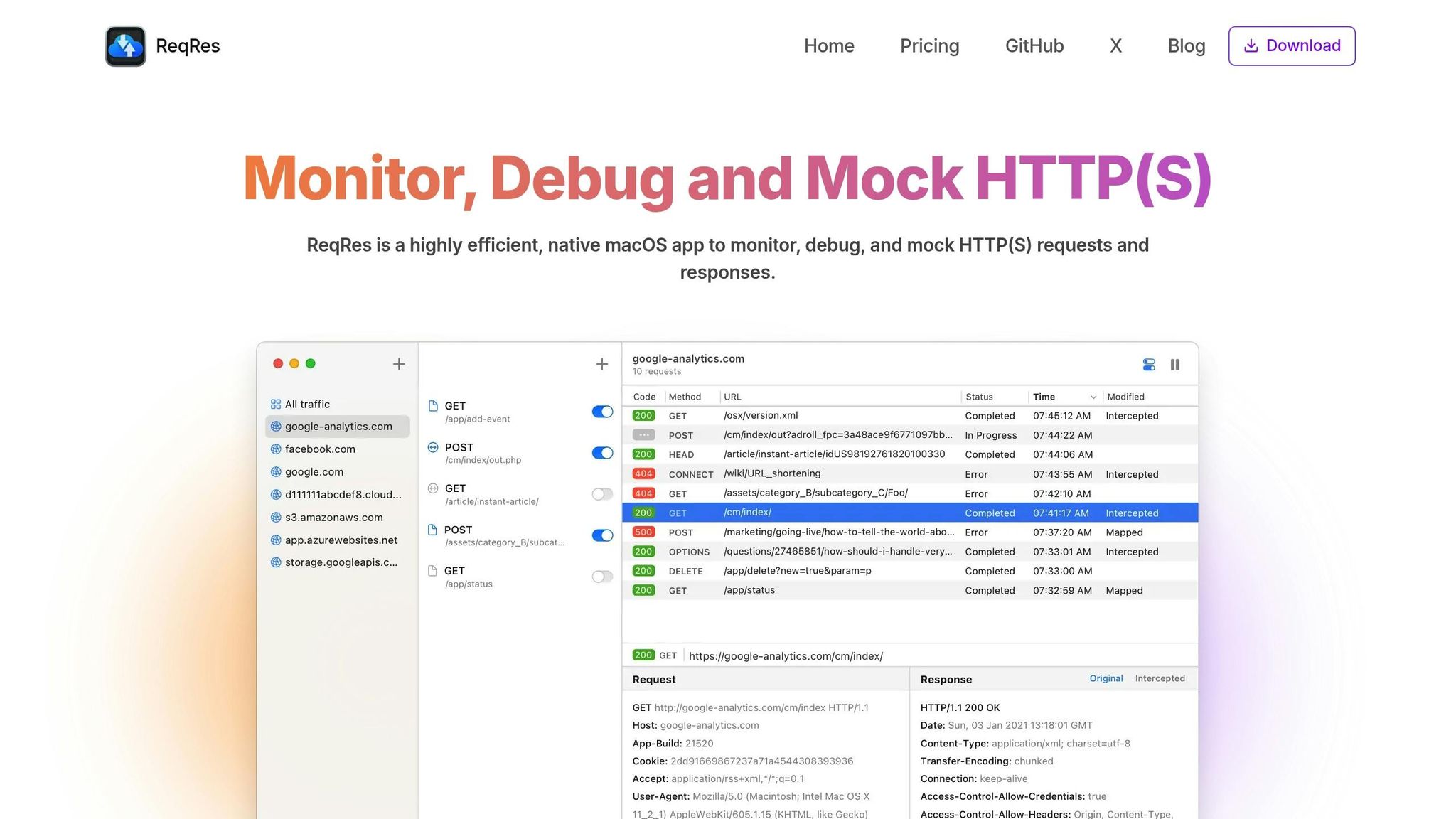
ReqRes takes debugging a step further by letting you simulate different scenarios on demand. By intercepting HTTP traffic, it allows you to experiment with various API responses. For instance, you can test successful authentication by simulating token responses or explore error scenarios like a 403 Forbidden response. You can even introduce simulated network delays by adding delay parameters. This flexibility extends across request methods like GET, POST, PUT, and DELETE, letting you see how your application reacts to a range of response codes.
Another useful feature is parameter testing. With ReqRes, you can examine how servers handle specific URL parameters, providing valuable insights into API behavior. Back in October 2021, Codoid showcased how Postman could be paired with ReqRes for manual REST API testing. This combination enables developers to craft intricate request modifications and immediately observe the results.
5. Speed Up Development with Local File Mapping
Local file mapping can save you time by serving local files as API responses. This means you can work on and test your frontend without waiting for backend services to catch up.
Mocking and Simulating API Responses
ReqRes's Map Local tool makes it easy to link local files to specific API endpoints. This is especially useful when backend services are unavailable or incomplete. By creating local JSON files that mimic the expected API responses, you can test your application under realistic conditions. Want to see how your app handles changes in response bodies? No problem. You can even simulate different traffic scenarios, like varying latency, payload sizes, or authentication states, to ensure your app performs as expected.
Support for Modifying Requests and Responses
With local file mapping, you can organize your mock API endpoints to mirror the structure of live APIs. This makes the transition from testing to production much smoother. Plus, it’s flexible enough to handle both static and dynamic responses.
For React developers, tools like connect-api-mocker let you create mock APIs using directories and files. A great example is the HarveyD/mock-api-react GitHub repository, which shows how to handle different GET requests (e.g., "harvey", "unauthorised-user", or wildcard cases) and manage POST requests with varying responses based on the request body.
This approach ensures your testing environment aligns closely with the live API, strengthening your overall development process.
Debugging Tools for Network-Related Issues
Local file mapping isn’t just for testing - it’s also a handy debugging tool. It can help you analyze security vulnerabilities and identify potential issues in your web application. By intercepting local HTTP traffic, you can test edge cases, explore how your app reacts to unexpected data, and examine error conditions or altered authentication states.
To get the most out of local file mapping, make sure your development environment is set up correctly. For instance, if you’re using create-react-app, adding a proxy entry like "proxy": "http://localhost:9000/api" to your package.json can prevent CORS issues. Alternatively, in other setups, installing the Express CORS middleware can help manage cross-origin requests effectively.
Conclusion
ReqRes proves to be a handy tool for modern development, simplifying tasks like API testing, offline work, network debugging, traffic modification, and local file mapping. By taking care of these tasks, it helps speed up the development process significantly.
Whether you’re testing, mocking, debugging, or mapping local responses, ReqRes consistently contributes to smoother workflows. It removes the hassle of manually creating sample data or setting up mock servers, making it easier to focus on building and refining applications.
Consider this: API testing with ReqRes can save up to eight hours compared to traditional UI testing methods. That’s time you can reinvest into faster release cycles and improving quality assurance, all while minimizing errors.
With features like CORS-enabled support for GET, POST, PUT, and DELETE methods, as well as delay simulation, ReqRes ensures your app is prepared to handle real-world scenarios. For teams aiming to scale, it offers a free plan for basic needs and a Pro version at just $9/month, which includes unlimited requests and faster rates. Plus, its commitment to privacy - no user data is stored - makes it a trustworthy choice for developers.
FAQs
How can ReqRes support developers working offline or without access to a live backend?
ReqRes is a handy tool for developers aiming to work offline by creating a realistic API environment without needing an active backend. It lets you set up mock endpoints and predefined responses, making it easier to test and debug applications locally.
This is particularly helpful for tasks like quick prototyping, offline testing, or handling situations where the actual API isn’t accessible. By cutting down on the need for external services, ReqRes keeps your development process smooth and efficient, even when connectivity is limited.
How does ReqRes help with debugging network issues, and what makes it effective for troubleshooting?
ReqRes makes debugging network issues much simpler by offering tools to monitor HTTP(S) traffic in real time. This instant visibility allows developers to spot and address problems as they happen, saving time and effort.
One standout feature is its ability to simulate various network conditions and response scenarios. This means you can test edge cases without needing a live server, helping you uncover hidden bugs while improving API performance and reliability. Plus, the request filtering option lets you zero in on specific issues, streamlining troubleshooting and boosting development productivity.
By providing detailed insights into requests and responses, ReqRes helps developers pinpoint errors quickly, leading to faster fixes and smoother workflows when dealing with API challenges.
How does real-time modification of requests and responses with ReqRes enhance API testing and prototyping for developers?
Developers can streamline their testing and debugging processes with ReqRes, which allows real-time modification of requests and responses. By simulating various scenarios without depending on a live backend, they can address integration issues more efficiently. This tool enables the creation of mock responses that mimic actual API behavior, letting developers test frontend components with realistic data while keeping production environments untouched and secure.
What’s more, the ability to adjust responses dynamically helps developers evaluate how applications respond to different conditions, like errors or unusual data formats. This approach not only boosts application reliability but also shortens development cycles, paving the way for stronger and more dependable software.